Loading
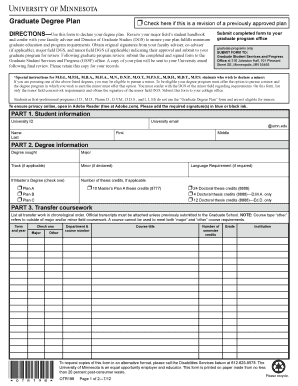
Get Committee Reporting Form 2
How it works
-
Open form follow the instructions
-
Easily sign the form with your finger
-
Send filled & signed form or save
How to fill out the COMMITTEE REPORTING FORM 2 online
Completing the COMMITTEE REPORTING FORM 2 online can seem daunting, but with the right guidance, you can navigate the process smoothly. This guide will provide clear, step-by-step instructions to ensure you fill out the form accurately and efficiently.
Follow the steps to complete the form online
- Click ‘Get Form’ button to obtain the form and open it in the appropriate editor.
- Begin with Part 1, where you will enter your student information. Fill in your University ID, university email, and your full name, ensuring all details are accurate.
- Proceed to Part 2 to provide degree information. Select the degree sought, enter your major, and specify if you have a minor. If applicable, indicate your academic plan choice (Plan A, Plan B, or Plan C) and note the number of thesis credits.
- In Part 3, list any transfer coursework, ensuring you attach official transcripts where required. Enter the course details in chronological order, checking the appropriate box for Major or Other.
- Move to Part 4 and list your University of Minnesota coursework in chronological order as well. Be sure to take information from your unofficial transcript and check the relevant boxes for Major or Other.
- In Part 5, calculate and provide the totals for your course credits, distinguishing between major and other/minor courses.
- Complete Part 6 by obtaining the necessary signatures. Ensure your Faculty Adviser and, if applicable, your Co-adviser and Directors of Graduate Studies sign the form before submission.
- Once the form is complete, save your changes, download it, or print it out for submission as required. Ensure you submit it to the appropriate graduate program office.
Start filling out the COMMITTEE REPORTING FORM 2 online today to ensure your academic progress!
Industry-leading security and compliance
US Legal Forms protects your data by complying with industry-specific security standards.
-
In businnes since 199725+ years providing professional legal documents.
-
Accredited businessGuarantees that a business meets BBB accreditation standards in the US and Canada.
-
Secured by BraintreeValidated Level 1 PCI DSS compliant payment gateway that accepts most major credit and debit card brands from across the globe.


