Loading
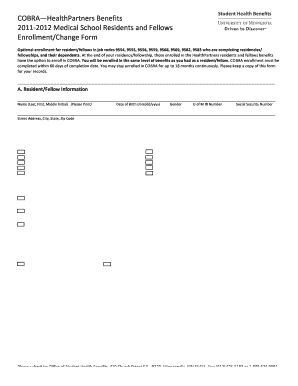
Get Residencies/
How it works
-
Open form follow the instructions
-
Easily sign the form with your finger
-
Send filled & signed form or save
How to fill out the Residencies/ online
This guide provides clear instructions on how to complete the Residencies/ enrollment/change form online. Follow these steps to ensure a smooth process for enrolling or changing your health benefits.
Follow the steps to complete the Residencies/ form online.
- Click ‘Get Form’ button to access the form and open it in your preferred editing tool.
- Begin by filling out section A, which requires your personal information, including your full name, date of birth, gender, and University of Minnesota ID number. Ensure that all information is accurate and clearly printed.
- Next, enter your contact information, including your street address, city, state, zip code, daytime phone number, and email address. This information is crucial for any future correspondence.
- Proceed to section B, where you will select your desired enrollment option. Indicate whether you are enrolling as an individual, with a spouse or partner, child, or family. Make sure to note the corresponding monthly premium for your choice.
- In section C, specify the reason for your COBRA application. You will need to check the appropriate box indicating if it is due to the completion or early termination of your residency or fellowship.
- Complete section D by authorizing HealthPartners to obtain or release medical information. Review the authorization carefully, and then sign and date the form to indicate your agreement.
- After completing all sections, review the form for accuracy to ensure that all required fields are filled out correctly. Save your changes and prepare to submit the form.
- You can now download, print, or share the completed form as needed. Remember to keep a copy of this form for your records.
Complete your Residencies/ form online today to secure your health benefits!
Getting into residency requires a combination of strong academic performance, compelling letters of recommendation, and effective interview skills. Focus on building a well-rounded application that showcases your achievements and interests. Furthermore, utilizing platforms like uslegalforms can help you manage documentation and processes related to your residency applications efficiently.
Industry-leading security and compliance
US Legal Forms protects your data by complying with industry-specific security standards.
-
In businnes since 199725+ years providing professional legal documents.
-
Accredited businessGuarantees that a business meets BBB accreditation standards in the US and Canada.
-
Secured by BraintreeValidated Level 1 PCI DSS compliant payment gateway that accepts most major credit and debit card brands from across the globe.


