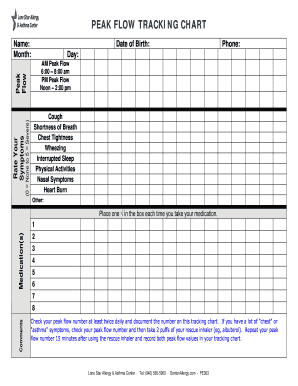
Get Lone Star Allergy & Asthma Center Peak Flow Tracking Chart
How it works
-
Open form follow the instructions
-
Easily sign the form with your finger
-
Send filled & signed form or save
How to fill out the Lone Star Allergy & Asthma Center Peak Flow Tracking Chart online
This guide provides clear and comprehensive instructions on how to accurately fill out the Lone Star Allergy & Asthma Center Peak Flow Tracking Chart online. By following these steps, users can effectively track their peak flow readings and manage their asthma and allergy symptoms.
Follow the steps to complete your peak flow tracking chart online.
- Click ‘Get Form’ button to obtain the form and open it in the editor.
- Begin by entering your name and the month for which you are tracking your peak flow. This information helps personalize your chart and makes it easier to reference your readings.
- Input your date of birth. This data can be useful for medical history documentation purposes.
- Record your peak flow measurements twice daily, once in the morning (from 6:00 to 8:00 am) and once in the afternoon (from noon to 2:00 pm). Enter the values in the designated AM and PM peak flow sections.
- Rate your symptoms on a scale from 0 (none) to 5 (severe) for various symptoms of asthma and allergies, including cough, shortness of breath, chest tightness, wheezing, interrupted sleep, physical activities, nasal symptoms, heartburn, and any other additional symptoms you may have experienced.
- Document any medications you take by placing a checkmark in the corresponding boxes each time you take them. This will help you keep track of your medication usage.
- Use the comments section for any additional notes or observations that may be relevant to your peak flow readings or symptoms.
- After entering all the necessary information, save your changes, then you can download, print, or share the form as needed.
Start filling out your peak flow tracking chart online today to take control of your asthma and allergy management.
Related links form
To diagnose asthma using a peak flow meter, first establish personal best scores through consistent monitoring. Assess these scores over time to identify patterns of variance. The readings documented in the Lone Star Allergy & Asthma Center Peak Flow Tracking Chart help healthcare professionals make informed decisions regarding your asthma management.
Industry-leading security and compliance
-
In businnes since 199725+ years providing professional legal documents.
-
Accredited businessGuarantees that a business meets BBB accreditation standards in the US and Canada.
-
Secured by BraintreeValidated Level 1 PCI DSS compliant payment gateway that accepts most major credit and debit card brands from across the globe.


