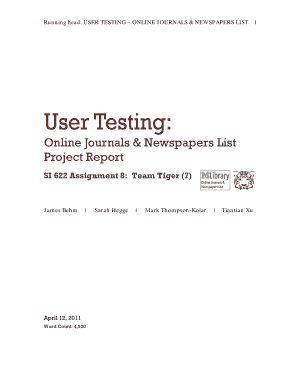
Get User Testing: - Personal Web Server - University Of Michigan
How it works
-
Open form follow the instructions
-
Easily sign the form with your finger
-
Send filled & signed form or save
How to use or fill out the User Testing: - Personal Web Server - University Of Michigan online
This guide provides a comprehensive overview of how to effectively fill out the User Testing: - Personal Web Server form online, ensuring that users can successfully complete each section with ease. Follow the detailed instructions to navigate the form efficiently.
Follow the steps to complete the form online.
- Click ‘Get Form’ button to obtain the form and open it in the designated application.
- Begin by entering your personal information in the relevant fields, including your name, email address, and any other required identifiers. Ensure that all information is accurate and complete.
- Follow prompts for the specific tasks or questions within the form. Carefully read each instruction to understand what is required for each field.
- For sections requiring feedback, provide thoughtful and detailed comments based on your experiences. Reflect on usability issues, preferences, and areas for improvement.
- Review your entries for accuracy and completeness to avoid delays in processing.
- Finally, once all fields are completed, you may have options to save changes, download, print, or share the form according to the options provided at the end.
Complete your online form today to contribute to user testing and help improve the system!
Related links form
The 5 user rule for user testing suggests that testing with just five participants can uncover most usability issues. This concept emphasizes that a small group can provide significant insights into user behavior when interacting with the User Testing: - Personal Web Server - University Of Michigan. Using this rule helps you avoid unnecessary complexity, allowing you to identify key adjustments needed for improvement more quickly.
Industry-leading security and compliance
-
In businnes since 199725+ years providing professional legal documents.
-
Accredited businessGuarantees that a business meets BBB accreditation standards in the US and Canada.
-
Secured by BraintreeValidated Level 1 PCI DSS compliant payment gateway that accepts most major credit and debit card brands from across the globe.


