Loading
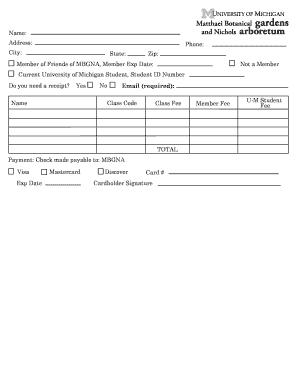
Get Registration Form (pdf) - University Of Michigan
How it works
-
Open form follow the instructions
-
Easily sign the form with your finger
-
Send filled & signed form or save
How to fill out the Registration Form (PDF) - University Of Michigan online
Filling out the Registration Form for the University of Michigan is a straightforward process that facilitates your enrollment. This guide provides you with clear, step-by-step instructions to ensure that you complete the form accurately and efficiently.
Follow the steps to complete your registration form online.
- Click the ‘Get Form’ button to access the registration form. This will allow you to download the form and open it for editing.
- Begin by entering your name in the designated field at the top of the form. Ensure that you use your full legal name as it appears on official documents.
- Fill in your address, including street name, number, city, state, and zip code. Double-check that the information is accurate to ensure proper communication.
- Provide a valid phone number where you can be reached. Include your area code.
- In the section labeled 'Not a Member,' indicate whether you are a member of Friends of MBGNA by selecting 'Yes' or 'No.' If you are a member, please enter your membership expiration date.
- If you are a current University of Michigan student, input your student ID number to help verify your status.
- Decide if you require a receipt by indicating your preference in the receipt section. You can select 'Yes' or 'No.'
- Enter your email address in the provided field, as this is a required piece of information for processing your registration.
- Fill in the class code that corresponds to the class you are registering for, ensuring it aligns with the course offerings.
- Specify the class fee in the next field. This should reflect the total cost for the course you are enrolling in.
- Review the total amount due for your registration and include it in the 'TOTAL' section.
- Complete the payment section by selecting your preferred payment method (check, Visa, Mastercard, or Discover) and providing the necessary payment details, including card number and expiration date if applicable.
- Finally, sign the form where indicated, confirming that you authorize the payment and affirm the accuracy of the information provided.
- Once you have filled out all necessary fields, you can choose to save your changes, download, print, or share the form as required.
Complete your registration form online today to secure your spot!
A GPA of 3.8 can be competitive for admission to the University of Michigan, but admissions depend on more than just GPA. Consider factors like your application essays, extracurricular activities, and recommendation letters. For tailored advice, you might find resources through the Registration Form (PDF) - University Of Michigan.
Industry-leading security and compliance
US Legal Forms protects your data by complying with industry-specific security standards.
-
In businnes since 199725+ years providing professional legal documents.
-
Accredited businessGuarantees that a business meets BBB accreditation standards in the US and Canada.
-
Secured by BraintreeValidated Level 1 PCI DSS compliant payment gateway that accepts most major credit and debit card brands from across the globe.


