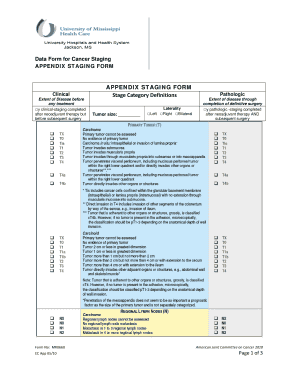
Get Appendix Staging Form - Umc
How it works
-
Open form follow the instructions
-
Easily sign the form with your finger
-
Send filled & signed form or save
How to fill out the APPENDIX STAGING FORM - Umc online
Filling out the APPENDIX STAGING FORM - Umc is an important step in cancer staging, ensuring accurate clinical documentation. This guide will provide you with a clear, step-by-step approach to completing the form efficiently online.
Follow the steps to complete the APPENDIX STAGING FORM online.
- Press the ‘Get Form’ button to acquire the APPENDIX STAGING FORM and open it for editing.
- Begin by entering the patient's name in the designated NAME field. This information is crucial for identifying the individual related to the staging process.
- Next, provide the medical record number (MRN) in the MRN field. Ensure that this number is accurate to maintain proper records.
- For the extent of disease before any treatment, check the appropriate box indicating if clinical staging is completed. Select 'Yes' if clinical staging was conducted after neoadjuvant therapy and before the subsequent surgery.
- In the stage category definitions section, specify the laterality of the tumor by indicating either 'Left,' 'Right,' or 'Bilateral' according to your findings.
- Indicate the tumor size in the specific field provided. This measurement is critical for classification and staging purposes.
- For the pathologic section, confirm if pathologic staging is completed after both the neoadjuvant therapy and the definitive surgery, checking the correct box.
- Review all entered information for accuracy and completeness to ensure quality documentation.
- Once you have filled out all necessary fields, save your changes. You can then choose to download, print, or share the completed APPENDIX STAGING FORM as needed.
Complete your APPENDIX STAGING FORM online today for precise cancer staging documentation.
Stage 3 appendicitis is a more advanced form of inflammation of the appendix where the walls of the appendix are necrotic, or dead. This stage may lead to perforation, which can cause serious complications if not treated quickly. Understanding stage 3 appendicitis is important when using the APPENDIX STAGING FORM - Umc to ensure timely and effective medical intervention. Early detection can save lives and improve health outcomes.
Industry-leading security and compliance
-
In businnes since 199725+ years providing professional legal documents.
-
Accredited businessGuarantees that a business meets BBB accreditation standards in the US and Canada.
-
Secured by BraintreeValidated Level 1 PCI DSS compliant payment gateway that accepts most major credit and debit card brands from across the globe.


