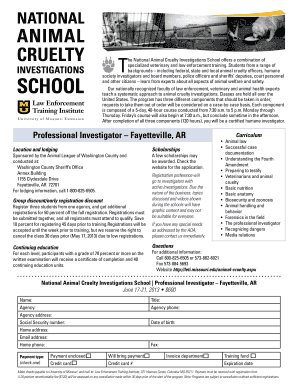
Get Registration Form (pdf) - Law Enforcement Training Institute Home ...
How it works
-
Open form follow the instructions
-
Easily sign the form with your finger
-
Send filled & signed form or save
How to fill out the Registration Form (PDF) - Law Enforcement Training Institute Home online
Filling out the Registration Form for the National Animal Cruelty Investigations School is essential for enrolling in this specialized training program. This guide will provide clear and concise instructions to help users complete the form accurately and efficiently.
Follow the steps to fill out the Registration Form with ease.
- Click the ‘Get Form’ button to access the Registration Form. This will allow you to open the PDF document in a compatible editor.
- Begin by filling out your personal information at the top of the form, including your name, title, agency, and agency phone number. Ensure all information is current and accurately reflects your professional details.
- Next, provide your agency address, social security number, and date of birth. This information is necessary for identification and record-keeping purposes.
- Continue by entering your home address, email address, and home phone number. Make sure your email is correct as this will be used for further communication regarding your registration.
- Choose your payment type by checking the appropriate box. The available options are 'Payment enclosed,' 'Will bring payment,' 'Credit card,' or 'Invoice department.' If selecting credit card, provide the credit card number and expiration date.
- Carefully review the payment and cancellation policies noted at the end of the form. Be aware of the 20-percent nonrefundable fee that applies to cancellations made within 30 days of the program.
- Finally, save your changes, and download or print the completed form. Ensure you keep a copy for your records before sending it to the specified address.
Complete your registration online today to secure your place in the National Animal Cruelty Investigations School.
Related links form
FLETC training is an immersive experience that balances classroom learning with hands-on exercises. Trainees engage in realistic scenarios and acquire skills relevant to their roles in law enforcement. The training aims to foster teamwork, critical thinking, and effective communication. To understand what to expect, refer to the Registration Form (PDF) - Law Enforcement Training Institute Home, which outlines the training environment.
Industry-leading security and compliance
-
In businnes since 199725+ years providing professional legal documents.
-
Accredited businessGuarantees that a business meets BBB accreditation standards in the US and Canada.
-
Secured by BraintreeValidated Level 1 PCI DSS compliant payment gateway that accepts most major credit and debit card brands from across the globe.


