Loading
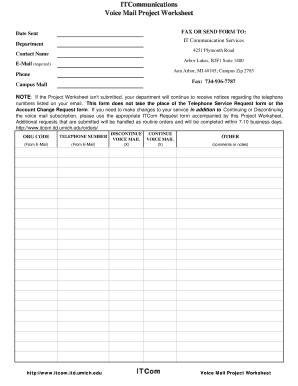
Get Voice Mail Project Worksheet
How it works
-
Open form follow the instructions
-
Easily sign the form with your finger
-
Send filled & signed form or save
How to fill out the Voice Mail Project Worksheet online
This guide provides clear instructions on how to complete the Voice Mail Project Worksheet online. By following these steps, users can efficiently fill out the necessary information for their voice mail request.
Follow the steps to complete and submit your Voice Mail Project Worksheet
- Click the ‘Get Form’ button to obtain the Voice Mail Project Worksheet and open it in your editor.
- Begin by entering the date you are submitting the form. This is crucial for record-keeping purposes.
- Fill in the IT Communication Services department information, ensuring all details are accurate.
- Provide your contact name. This allows for easy communication regarding your request.
- Enter a valid email address in the required field to receive confirmations and updates.
- Input your phone number so that the department can reach you if there are any questions or clarifications needed.
- Indicate if you are requesting to discontinue or continue your voice mail service by selecting the appropriate option.
- You may also include any additional comments or notes that may assist in processing your request.
- Review all the information you have entered to ensure it is correct and complete.
- Once you are satisfied with the information provided, save your changes. You can also download, print, or share the completed form as necessary.
Complete your Voice Mail Project Worksheet online today for efficient processing.
Related links form
To record your voicemail on an iPhone, access the Phone app and navigate to the Voicemail tab. You can select the 'Greeting' option to record your personalized message. If you're looking for guidance on creating impactful voicemail greetings, the Voice Mail Project Worksheet is a helpful resource to ensure clarity and professionalism.
Industry-leading security and compliance
US Legal Forms protects your data by complying with industry-specific security standards.
-
In businnes since 199725+ years providing professional legal documents.
-
Accredited businessGuarantees that a business meets BBB accreditation standards in the US and Canada.
-
Secured by BraintreeValidated Level 1 PCI DSS compliant payment gateway that accepts most major credit and debit card brands from across the globe.


