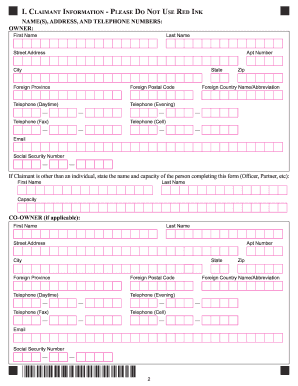
Get Kitec1 2020-2026
How it works
-
Open form follow the instructions
-
Easily sign the form with your finger
-
Send filled & signed form or save
How to fill out the KITEC1 online
The KITEC1 Settlement Claim Form provides a necessary process for individuals seeking to file claims related to the Kitec plumbing system. This guide offers detailed step-by-step instructions tailored to support users through the completion of the form with clarity and ease.
Follow the steps to successfully complete the KITEC1 form online.
- Press the ‘Get Form’ button to access the claim form and initiate the process.
- Enter your claimant information, including full name, address, and contact details. Ensure to use clear, legible handwriting or type the information.
- Indicate whether this is your first claim under this settlement and provide consent for email correspondence if desired.
- For each property where the Kitec plumbing system is installed, provide the property address and confirm ownership status. Specify acquisition or leasing dates as applicable.
- Select the type of property and provide proof of ownership or lease by attaching the relevant documents, such as property tax statements or lease agreements.
- Provide evidence of Kitec system installation, including warranties, inspection reports, or receipts. This verification is crucial for processing your claim.
- Document the type of installation and any problems experienced with the Kitec system. Be specific about damages and repairs undertaken.
- Complete the tax information section if you are a resident of the United States, ensuring that all tax identification numbers and relevant deductions are accurately represented.
- Review the acknowledgment section carefully. Confirm that you have read and understood the requirements and implications of the claim.
- After completing all sections, sign and date the form. Make sure to retain a personal copy for your records and prepare to submit your claim.
- Mail the completed KitEC1 form along with all necessary supporting documentation to the Claims Administrator via the provided postal or courier address.
Submit your KITEC1 claim form online today to ensure you receive the benefits under the settlement.
Related links form
To file a K-1 on TurboTax, start by selecting the section for K-1 entries during your tax preparation process. Input the data from your K-1, ensuring all amounts are accurately reflected in the appropriate places. TurboTax provides helpful prompts and explanations as you fill out your tax return. With KITEC1, you gain access to resources that further streamline this filing process.
Industry-leading security and compliance
-
In businnes since 199725+ years providing professional legal documents.
-
Accredited businessGuarantees that a business meets BBB accreditation standards in the US and Canada.
-
Secured by BraintreeValidated Level 1 PCI DSS compliant payment gateway that accepts most major credit and debit card brands from across the globe.


