Loading
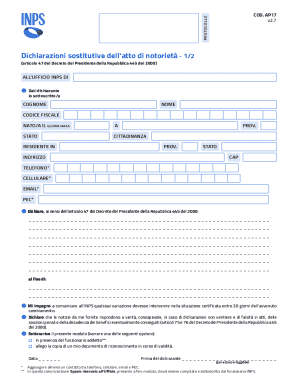
Get It Inps Ap17 2024-2026
How it works
-
Open form follow the instructions
-
Easily sign the form with your finger
-
Send filled & signed form or save
How to fill out the IT INPS AP17 online
The IT INPS AP17 form is an essential document that allows individuals to make declarations for various administrative purposes. This guide provides clear and supportive instructions on how to complete the form online, ensuring you can navigate the process with ease.
Follow the steps to successfully complete the IT INPS AP17 form.
- Click ‘Get Form’ button to obtain the form and open it in the editor.
- Fill in the personal information section, including your full name, surname, tax code, date of birth, and your place of birth. Ensure all details are correct and clearly written.
- Provide your residence details, including the state, province, postal code, and full address. Make sure to include complete information to avoid any processing delays.
- Include your contact information by providing at least one of the following: phone number, mobile number, email address, or certified email (PEC). This is crucial for communication regarding your application.
- In the declaration section, state your reasons for submitting the form clearly and concisely. This section must reflect the purpose of your declaration within the scope allowed by the form.
- Commit to informing INPS of any changes to your declared circumstances within 30 days of the change. This is a key obligation.
- Acknowledge that the information provided is truthful and understand the potential penalties for false declarations. Ensure you read and understand this statement.
- Choose one of the signature options provided: sign the form in the presence of the INPS official or attach a copy of a valid identification document. Select the appropriate option clearly.
- Finally, review all the provided information for accuracy. Once confirmed, you can save changes, download, print, or share the completed form as needed.
Complete your IT INPS AP17 form online today for a seamless experience.
Related links form
L' atto notorio si può richiedere presso il tribunale, davanti al cancelliere o presso un notaio. La scelta di uno o l'altro pubblico ufficiale comporta sostanzialmente una differenza nella spesa da sostenere che molto probabilmente è più bassa in cancelleria.
Industry-leading security and compliance
US Legal Forms protects your data by complying with industry-specific security standards.
-
In businnes since 199725+ years providing professional legal documents.
-
Accredited businessGuarantees that a business meets BBB accreditation standards in the US and Canada.
-
Secured by BraintreeValidated Level 1 PCI DSS compliant payment gateway that accepts most major credit and debit card brands from across the globe.


