Loading
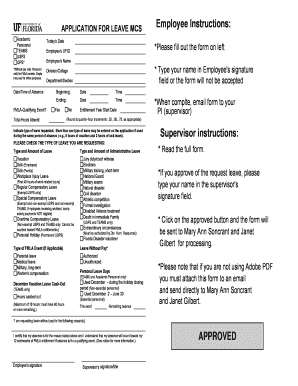
Get Employee Instructions: Supervisor Instructions: Approved
How it works
-
Open form follow the instructions
-
Easily sign the form with your finger
-
Send filled & signed form or save
How to use or fill out the Employee Instructions: Supervisor Instructions: APPROVED online
This guide provides clear and detailed instructions for completing the Employee Instructions: Supervisor Instructions: APPROVED form online. By following these steps, users will be able to properly fill out the required information and submit their leave request efficiently.
Follow the steps to complete the form accurately.
- Click the ‘Get Form’ button to access the form and open it in the provided editor.
- Fill in today's date in the appropriate field to ensure accurate processing.
- Enter your Employee's UFID and full name in the specified fields. Remember to type your name in the Employee's signature field, as the form will not be accepted without it.
- Provide your division or college name, as well as your department or section, in the respective fields.
- Indicate the date and time of your absence by filling in both the 'beginning' and 'ending' sections. Make sure to accurately reflect your absence duration.
- Answer the question regarding FMLA-qualifying events by marking 'Yes' or 'No' as appropriate.
- Calculate and enter the total hours absent, rounding to quarter-hour increments (.25, .50, .75) per guidelines.
- Select the type of leave you are requesting by marking the corresponding checkbox. If applicable, indicate multiple types if they fall within the same absence period.
- If applicable, specify the type of FMLA event by selecting from the options provided.
- If applicable, fill out the section for leave without pay and include any necessary details.
- Complete the remaining sections regarding administrative leave types, if needed.
- Review all filled-out sections for accuracy before finalizing your submission.
- After filling out the form, email it to your principal investigator or supervisor for their review and signature.
- The supervisor will fill in their signature and approval to process the request, and if using a non-PDF format, they must send it directly via email.
- Once all necessary approvals are obtained, save changes, download or print the completed form, and share it as needed.
Complete your leave request form online today for a smooth processing experience.
Related links form
Undermining authority in the workplace happens when employees intentionally disregard guidelines or openly challenge leadership decisions. This behavior disrupts the flow of operations and can lead to a toxic environment. Emphasizing clear and concise Employee Instructions: Supervisor Instructions: APPROVED can help mitigate misunderstandings and reinforce respect for authority.
Industry-leading security and compliance
US Legal Forms protects your data by complying with industry-specific security standards.
-
In businnes since 199725+ years providing professional legal documents.
-
Accredited businessGuarantees that a business meets BBB accreditation standards in the US and Canada.
-
Secured by BraintreeValidated Level 1 PCI DSS compliant payment gateway that accepts most major credit and debit card brands from across the globe.


