Loading
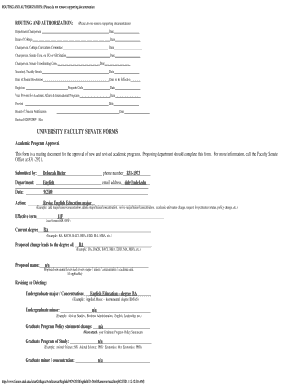
Get Routing And Authorization: (please Do Not Remove ...
How it works
-
Open form follow the instructions
-
Easily sign the form with your finger
-
Send filled & signed form or save
How to fill out the ROUTING AND AUTHORIZATION: (Please do not remove supporting documentation) online
Filling out the ROUTING AND AUTHORIZATION form can seem daunting, but with clear guidance, the process can be straightforward. This guide will walk you through each section of the form to ensure that you provide all necessary information clearly and accurately.
Follow the steps to complete the ROUTING AND AUTHORIZATION form:
- Press the ‘Get Form’ button to access the ROUTING AND AUTHORIZATION document and open it in your preferred editor.
- Fill in the section for 'Department Chairperson' along with the appropriate date. This is crucial as it indicates the initial approval from the department.
- Proceed to complete the details for the 'Dean of College', ensuring you add the correct date. This person's authorization is typically needed for the proposal to move forward.
- Continue by providing the name and date for the 'Chairperson, College Curriculum Committee'. This section confirms that the proposal has been reviewed at the college level.
- Next, enter the details for 'Chairperson, Senate Committee on Undergraduate or Graduate Studies', and include the date of review.
- Fill in the information for the 'Chairperson, Senate Coordinating Committee' and corresponding date.
- Complete the section for the 'Secretary, Faculty Senate', along with the required date.
- Indicate the 'Date of Senate Resolution' as well as the 'Date to be Effective', ensuring accuracy for the implementation timing of the proposal.
- Fill out the 'Registrar' section including the 'Program Code' and the date to keep track of all related administrative processes.
- Complete the 'Vice Provost for Academic Affairs & International Programs' along with the date, which signifies higher administrative review.
- Provide details for the 'Provost', and ensure to enter the date here as well.
- Finally, fill in the information pertaining to 'Board of Trustee Notification' and the respective date.
- Once all sections are complete, review all entries for accuracy. You can then save the changes, download the completed form, print it out for physical submission, or share it with necessary stakeholders.
Complete the ROUTING AND AUTHORIZATION form online today to ensure your academic program changes are submitted efficiently.
Guarding routes in React involves implementing route protection mechanisms, such as using higher-order components or hooks. This ensures that users can access only authorized routes. By integrating routing and authorization effectively, you can enhance your application's security and provide a controlled user experience.
Industry-leading security and compliance
US Legal Forms protects your data by complying with industry-specific security standards.
-
In businnes since 199725+ years providing professional legal documents.
-
Accredited businessGuarantees that a business meets BBB accreditation standards in the US and Canada.
-
Secured by BraintreeValidated Level 1 PCI DSS compliant payment gateway that accepts most major credit and debit card brands from across the globe.


