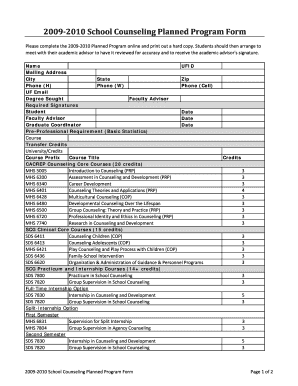
Get Please Complete The 2009-2010 Planned Program Online And Print Out A Hard Copy
How it works
-
Open form follow the instructions
-
Easily sign the form with your finger
-
Send filled & signed form or save
How to fill out the Please Complete The 2009-2010 Planned Program Online And Print Out A Hard Copy online
Filling out the 2009-2010 Planned Program online can be a straightforward process with the right guidance. This guide will provide clear, step-by-step instructions to ensure you adequately complete the form and obtain a printed copy for your records.
Follow the steps to successfully complete the form online.
- Click the ‘Get Form’ button to access the form and open it in the online editor.
- Input your personal information. Fill out the following fields: Name, Mailing Address, City, State, Zip, and Phone Numbers (Home, Work, Cell). Ensure all your contact information is accurate and complete.
- Provide your academic details. Indicate the Degree Sought and enter your UF Email. Select your Faculty Advisor from the list provided to ensure proper guidance.
- Complete the required signatures section by ensuring that there will be spaces for your name and the signatures of your Faculty Advisor and Graduate Coordinator. You will need to arrange to meet with these individuals for their signatures after submitting the form online.
- List your Pre-Professional Requirements, including Basic Statistics, and provide details about any Transfer Credits you wish to include. Ensure each entry corresponds with the appropriate course.
- Fill out the Courses section with accurate information about your coursework, including Course Prefix, Course Title, and Credits for each CACREP Counseling Core Course, SCG Clinical Core Course, and Practicum and Internship Courses.
- After entering all required information, review your entries for accuracy, making any necessary edits. It is essential that all information is correct before proceeding.
- Once satisfied with your completed form, you will be able to save your changes. Use the 'Save' option to ensure your information is stored securely.
- Finally, use the 'Print' option to generate a hard copy of your completed Planned Program Form for your records and for submission to your academic advisor.
Complete the 2009-2010 Planned Program online today to stay on track with your academic goals.
Yes, you can send electronic transcripts to the Florida Department of Education (FLDOE). Many educational institutions now offer secure electronic transmission services for transcripts. This option streamlines the application process and helps ensure that your academic records reach the FLDOE promptly. When you take action, please complete the 2009-2010 planned program online and print out a hard copy for your reference and follow-up.
Industry-leading security and compliance
-
In businnes since 199725+ years providing professional legal documents.
-
Accredited businessGuarantees that a business meets BBB accreditation standards in the US and Canada.
-
Secured by BraintreeValidated Level 1 PCI DSS compliant payment gateway that accepts most major credit and debit card brands from across the globe.


