Loading
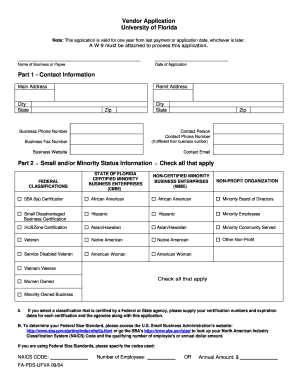
Get Add Vendor - Application
How it works
-
Open form follow the instructions
-
Easily sign the form with your finger
-
Send filled & signed form or save
How to fill out the Add Vendor - Application online
The Add Vendor - Application is essential for businesses wishing to register with the University of Florida. This guide provides clear, step-by-step instructions to help you accurately complete the application online.
Follow the steps to successfully complete the Add Vendor - Application.
- Press the ‘Get Form’ button to access the Add Vendor - Application and open it in your preferred editor.
- Enter the name of the business or payee in the designated field. Make sure to accurately reflect the official name.
- Fill in the date of application, ensuring you use the current date.
- In Part 1, provide your main address, city, state, and zip code. If your remit address is different, include that information as well.
- Input your business phone number and, if applicable, include a separate contact person's information as well as their phone number.
- Provide your business fax number, website, and email address for contact.
- In Part 2, check all applicable classifications that apply to your business, indicating your status within federal and state categories.
- If you select any certifications, be sure to include the certification numbers and expiration dates, along with the respective agencies.
- In Part 3, indicate your preferred method for receiving purchase orders and the payment discount terms you may offer.
- Specify how you prefer to receive payments by either check or electronic funds transfer.
- Complete Part 4 by certifying that the information is accurate to the best of your knowledge and input the title, name, and signature of the individual authorizing the application.
- Finally, review the form for completeness and accuracy before saving your changes. You have the option to download, print, or share the completed application.
Take the next step towards registering your business by completing the Add Vendor - Application online today.
Application vendors are suppliers that provide essential software or services needed for specific business processes. These vendors often support operations like billing, inventory management, or customer relations. Identifying reliable application vendors is crucial to ensuring a smooth workflow. The Add Vendor - Application feature can assist you in effectively onboarding and managing these important partnerships.
Industry-leading security and compliance
US Legal Forms protects your data by complying with industry-specific security standards.
-
In businnes since 199725+ years providing professional legal documents.
-
Accredited businessGuarantees that a business meets BBB accreditation standards in the US and Canada.
-
Secured by BraintreeValidated Level 1 PCI DSS compliant payment gateway that accepts most major credit and debit card brands from across the globe.


