Loading
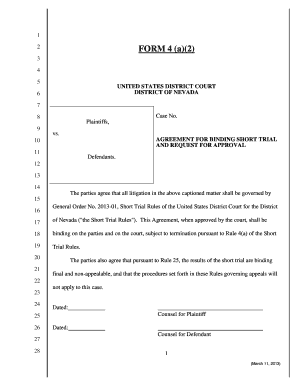
Get Form 4 (a)(2)
How it works
-
Open form follow the instructions
-
Easily sign the form with your finger
-
Send filled & signed form or save
How to fill out the FORM 4 (a)(2) online
This guide provides clear instructions for users on how to complete FORM 4 (a)(2) online. Whether you are familiar with legal documents or new to them, this comprehensive guide will walk you through each section of the form with ease.
Follow the steps to complete FORM 4 (a)(2) online effectively.
- Press the ‘Get Form’ button to retrieve FORM 4 (a)(2) and open it in your digital platform.
- Identify the case number section and enter the appropriate case number, which can typically be found on previous legal documents related to your trial.
- In the plaintiff section, list the names of all plaintiffs involved in the case, ensuring to present them clearly and accurately.
- In the defendants' section, similarly, enter the names of all defendants in the case.
- Review the agreement statement regarding the General Order No. 2013-01 and verify that you understand its implications.
- Select the presiding judge option as appropriate by marking the corresponding checkbox for your chosen judge.
- Where indicated, enter the date in the designated area to affirm your acknowledgment of the document.
- In the signature fields, fill in the names of the counsel for both the plaintiff and the defendant, ensuring that all necessary parties have signed.
- After ensuring all fields are duly completed, you can save your changes, download the document, print it for physical filing, or share it as needed.
Complete your FORM 4 (a)(2) online today and ensure your legal process is streamlined.
Approval speed for Form 4 can be unpredictable, often taking several months to over a year. The approval process involves thorough checks by the ATF to ensure compliance with federal regulations. By following best practices and using services like US Legal Forms, you can enhance your application for the FORM 4 (a)(2), potentially speeding up the approval. It's important to stay patient and informed throughout the process.
Industry-leading security and compliance
US Legal Forms protects your data by complying with industry-specific security standards.
-
In businnes since 199725+ years providing professional legal documents.
-
Accredited businessGuarantees that a business meets BBB accreditation standards in the US and Canada.
-
Secured by BraintreeValidated Level 1 PCI DSS compliant payment gateway that accepts most major credit and debit card brands from across the globe.


