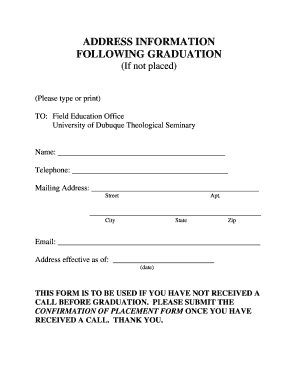
Get Address Information Following Graduation - University Of Dubuque
How it works
-
Open form follow the instructions
-
Easily sign the form with your finger
-
Send filled & signed form or save
How to fill out the Address Information Following Graduation - University Of Dubuque online
Filling out the Address Information Following Graduation form is an important step for graduates of the University of Dubuque seeking to provide their current contact details. This guide will walk you through the process of completing the form online, ensuring that you accurately submit your information.
Follow the steps to complete the form efficiently.
- Press the ‘Get Form’ button to access the Address Information Following Graduation form, which will open in your online editor.
- Input your full name in the designated field. Ensure that your name matches the one on your university records.
- Enter your telephone number in the provided section. Use a format that can be easily read and understood.
- Fill out your mailing address clearly, starting with the street address. If applicable, include your apartment number in the corresponding field.
- Specify the city, state, and zip code that correspond with your mailing address. Double-check for accuracy to prevent any miscommunication.
- Provide your email address in the designated field. This will be used for further communication regarding your placement.
- Indicate the effective date of the address by filling in the date section. This is the date when your address is valid.
- Review all the information you have entered to ensure accuracy. Make any necessary adjustments before finalizing.
- After verifying the details, you can save the changes to your form, download a copy for your records, or print the completed form for submission.
Complete your Address Information Following Graduation form online today to ensure your contact information is up to date.
Related links form
Missing commencement means you will not take part in the ceremony celebrating your graduation, but it doesn't affect your academic standing. You will still receive your degree as long as you have completed all requirements. For any follow-up steps regarding your degree, Address Information Following Graduation - University Of Dubuque can guide you through the collection process.
Industry-leading security and compliance
-
In businnes since 199725+ years providing professional legal documents.
-
Accredited businessGuarantees that a business meets BBB accreditation standards in the US and Canada.
-
Secured by BraintreeValidated Level 1 PCI DSS compliant payment gateway that accepts most major credit and debit card brands from across the globe.


