Loading
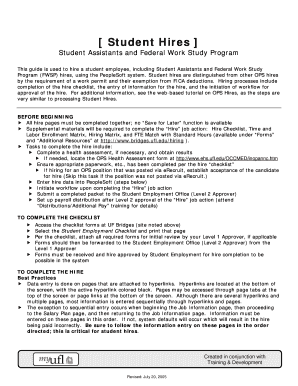
Get Student Hires - Uf Bridges - Test-apache Erp Ufl
How it works
-
Open form follow the instructions
-
Easily sign the form with your finger
-
Send filled & signed form or save
How to fill out the Student Hires - UF Bridges - Test-apache Erp Ufl online
This guide provides comprehensive instructions to help users fill out the Student Hires - UF Bridges - Test-apache Erp Ufl document. Following these steps will ensure a smooth online submission process for hiring student employees.
Follow the steps to complete the Student Hires form effectively.
- Press the ‘Get Form’ button to retrieve the form and open it for editing.
- Ensure all relevant checklist materials are gathered before starting the online form submission, as all sections must be completed simultaneously without the option to 'Save for Later.'
- Initiate the hiring process by completing necessary health assessments, if required, and ensuring all applicant paperwork is finalized according to the hire checklist.
- Enter the required hire data into the system, ensuring you follow the outlined sequence of sections in the form for accurate data entry.
- Fill out personal information, including first and last names, date of birth, and social security number, verifying accuracy before proceeding.
- Complete the address history section by entering home and work addresses and ensuring all information is correct.
- Input necessary employment details such as job code, salary plan, and standard hours worked, utilizing resources like the hiring matrix for guidance.
- Verify payroll information, including pay group and employee type, ensuring that the tax status is accurately set to exempt for student hires.
- Review the compensation details, ensuring that the hourly rate is correctly entered and calculated.
- Navigate through the benefits program participation section to select the appropriate benefit options for the hire.
- After completing all required sections, initiate the workflow for approval from Level 1 and Level 2 approvers as needed by following the system prompts.
- Finalize the process by submitting the completed hiring packet to the Student Employment Office and setting up payroll distribution as instructed.
Begin completing the Student Hires form online to ensure a successful hiring process for student employees.
To land a student job at the University of Florida, first check the university's job board for openings. Many departments actively seek student workers, making this a great starting point. Tailor your resume to highlight relevant experiences and apply promptly to available positions. Additionally, leverage Student Hires - UF Bridges - Test-apache Erp Ufl to enhance your job-search strategy.
Industry-leading security and compliance
US Legal Forms protects your data by complying with industry-specific security standards.
-
In businnes since 199725+ years providing professional legal documents.
-
Accredited businessGuarantees that a business meets BBB accreditation standards in the US and Canada.
-
Secured by BraintreeValidated Level 1 PCI DSS compliant payment gateway that accepts most major credit and debit card brands from across the globe.


