Loading
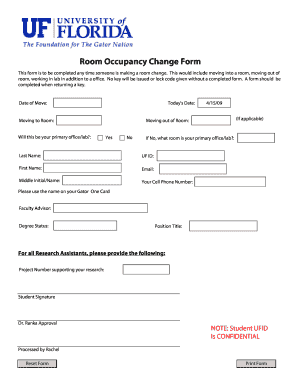
Get Room Occupancy Change Form (pdf)
How it works
-
Open form follow the instructions
-
Easily sign the form with your finger
-
Send filled & signed form or save
How to fill out the Room Occupancy Change Form (PDF) online
Completing the Room Occupancy Change Form ensures that your transition to a new room is properly documented. This guide provides clear steps for filling out the form online, making the process straightforward and efficient.
Follow the steps to complete the form successfully.
- Click ‘Get Form’ button to obtain the form and open it in an editable format.
- Enter today's date in the designated field to confirm when you are completing the form.
- Input the date of your move in the assigned space to specify when the transition will take place.
- Fill in the room number you are moving to, which will help in updating records accurately.
- Indicate whether the new room will be your primary office or lab by selecting 'Yes' or 'No'.
- If 'No' is selected, provide the room number of your primary office or lab in the space provided.
- Complete your personal information, including last name, UF ID, first name, middle initial/name, email address, and cell phone number.
- Ensure to use the name that appears on your Gator One Card for accurate identification.
- If applicable, enter the name of your faculty advisor and your degree status.
- If you are a research assistant, provide the project number supporting your research.
- Sign the form by providing your student signature, which confirms your request and accountability.
- Obtain approval from Dr. Ranka by ensuring their signature is on the form.
- Once all fields are completed, you have the option to save changes, download the form, print it, or share it as needed.
Take the next step and complete your documents online today.
Related links form
In Texas, obtaining a Certificate of Occupancy usually requires passing a series of inspections that verify compliance with local codes. You will need to provide documentation such as building plans and permits. Ensure all forms, including the Room Occupancy Change Form (PDF), are completed before your inspection. Always check with your local building department for specific requirements.
Industry-leading security and compliance
US Legal Forms protects your data by complying with industry-specific security standards.
-
In businnes since 199725+ years providing professional legal documents.
-
Accredited businessGuarantees that a business meets BBB accreditation standards in the US and Canada.
-
Secured by BraintreeValidated Level 1 PCI DSS compliant payment gateway that accepts most major credit and debit card brands from across the globe.


