Loading
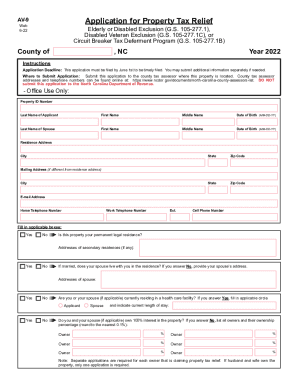
Get Statistical Abstract Of North Carolina Taxes 2004 - Ncdor
How it works
-
Open form follow the instructions
-
Easily sign the form with your finger
-
Send filled & signed form or save
How to use or fill out the Statistical Abstract Of North Carolina Taxes 2004 - NCDOR online
Filling out the Statistical Abstract Of North Carolina Taxes 2004 - NCDOR form online is a crucial step for individuals seeking to manage their tax information effectively. This comprehensive guide will provide you with clear, step-by-step instructions to assist you in completing the form correctly and efficiently.
Follow the steps to successfully complete the form online.
- Click ‘Get Form’ button to access the form and open it in the editor.
- Begin by carefully reading the instructions provided within the form. Make sure you understand each section before filling out any fields.
- Fill in your personal information, including your last name, first name, middle name, date of birth, and other identifying details as required in the specified fields.
- Indicate whether this property is your permanent legal residence by filling in the applicable box.
- Complete the section regarding your marital status and whether your spouse lives with you. Provide the necessary details if the answer is 'No'.
- If applicable, indicate if you or your spouse are residing in a health care facility and provide the required details.
- In the program selection section, select the program you are applying for, ensuring you read the requirements for each option thoroughly.
- For the Elderly or Disabled Exclusion, ensure you meet the age and income qualifications, and complete the income information section as needed.
- Review all information filled out within the form to ensure accuracy before finalizing.
- Once you have completed the form and reviewed it for accuracy, save your changes, download a copy for your records, or print the form to submit as necessary.
Ensure your property tax documentation is accurate by completing the Statistical Abstract Of North Carolina Taxes 2004 - NCDOR form online today.
Related links form
You may check the status of your refund online using our Where's My Refund? web service, or you may call our refund inquiry line toll-free at 1-877-252-4052. Be sure to have available your social security number and the exact amount of your refund.
Industry-leading security and compliance
US Legal Forms protects your data by complying with industry-specific security standards.
-
In businnes since 199725+ years providing professional legal documents.
-
Accredited businessGuarantees that a business meets BBB accreditation standards in the US and Canada.
-
Secured by BraintreeValidated Level 1 PCI DSS compliant payment gateway that accepts most major credit and debit card brands from across the globe.


