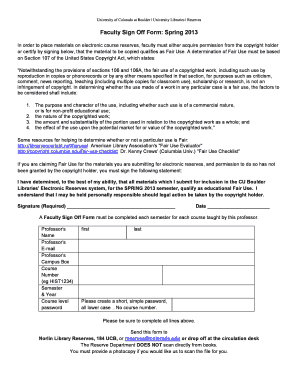
Get Reserves: Faculty Sign-off Form: Spring 2013 - University Libraries
How it works
-
Open form follow the instructions
-
Easily sign the form with your finger
-
Send filled & signed form or save
How to fill out the Reserves: Faculty Sign-Off Form: Spring 2013 - University Libraries online
This guide provides a clear and supportive walkthrough for filling out the Reserves: Faculty Sign-Off Form for Spring 2013 at University Libraries. By following these steps, you can ensure that your materials are properly submitted for electronic course reserves in compliance with copyright regulations.
Follow the steps to fill out the form correctly.
- Locate and select the ‘Get Form’ button to access the form. This will open the Reserves: Faculty Sign-Off Form, allowing you to begin filling it out.
- Fill in your personal information at the top of the form. This includes your first and last name, email address, and campus box number. Make sure all details are accurate to ensure proper communication regarding your submission.
- Indicate the course number using the provided format (e.g., HIST1234). This helps to categorize your submissions correctly within the course structure.
- Specify the semester and year for which materials are being submitted. This should align with the course schedule to prevent any confusion about your requests.
- Create a simple, memorable password for course access. Ensure it is all lowercase and does not include the course number, as specified.
- Carefully review the Fair Use statement. If you are claiming Fair Use for the materials you are submitting and do not have permission from the copyright holder, you must sign this statement to confirm your understanding of liability.
- Sign and date the form in the designated areas to authenticate your submission. Ensure both fields are completed before proceeding.
- Submit the completed form by sending it to Norlin Library Reserves at 184 UCB, or via email to reserves@colorado.edu. Alternatively, you may also drop it off at the circulation desk. Remember, you must provide a photocopy if scanning is required.
Complete your Reserves: Faculty Sign-Off Form online today to ensure your materials are ready for your course.
To check out a book at the CSU library, you will need to visit the circulation desk with your student ID and the book you wish to borrow. Library staff can assist with the checkout process, ensuring you understand the return policies and any fines associated with late returns. Make sure to check for any course reserves you may need, as these could have specialized borrowing requirements. The Reserves: Faculty Sign-Off Form: Spring 2013 - University Libraries is an essential tool for faculty, helping to streamline the process of making resources available for students.
Industry-leading security and compliance
-
In businnes since 199725+ years providing professional legal documents.
-
Accredited businessGuarantees that a business meets BBB accreditation standards in the US and Canada.
-
Secured by BraintreeValidated Level 1 PCI DSS compliant payment gateway that accepts most major credit and debit card brands from across the globe.


