Loading
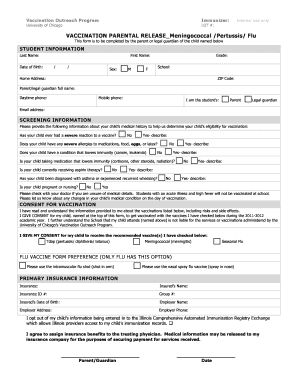
Get Vaccination Parental Release_meningococcal /pertussis/ Flu
How it works
-
Open form follow the instructions
-
Easily sign the form with your finger
-
Send filled & signed form or save
How to fill out the VACCINATION PARENTAL RELEASE_Meningococcal /Pertussis/ Flu online
Filling out the VACCINATION PARENTAL RELEASE_Meningococcal /Pertussis/ Flu form is an important process for ensuring your child's immunization needs are met. This guide offers clear, step-by-step instructions to assist parents or legal guardians in completing the form online.
Follow the steps to fill out the form accurately and efficiently.
- Click the ‘Get Form’ button to access the form and open it in your preferred online editor.
- Begin by entering the student information. Fill in the last name, first name, date of birth, sex, grade, and school. Ensure all information is accurate.
- Complete the home address and ZIP code to provide your contact details.
- Enter the full name of the parent or legal guardian, followed by daytime and mobile phone numbers.
- Identify your relationship to the student by checking either the ‘Parent’ or ‘Legal guardian’ box.
- Provide the email address to facilitate communication regarding the vaccination.
- In the screening information section, respond to each medical history question regarding allergies, conditions that lower immunity, medications, aspirin therapy, and pregnancy or nursing.
- Review the checklist regarding eligibility and potential reactions. Make sure to confirm with a medical professional if you have any uncertainties.
- In the consent for vaccination section, indicate your understanding of the information provided. Confirm consent by checking the appropriate vaccines.
- If applicable, select your preference for the flu vaccine type, either intramuscular or nasal spray.
- Provide primary insurance information, including the name of the insurance provider and the insured’s details.
- Finalize by signing and dating the document, confirming your consents and choices.
- After completing all sections, save the changes made to the form and choose to download, print, or share it as needed.
Complete your vaccination form online today for a smooth immunization process.
Billing for flu vaccine administration typically involves using specific codes that represent both the vaccine and its administration. Insurance providers often have guidelines on how to process these claims. Understanding the billing process is essential for parents as they navigate the VACCINATION PARENTAL RELEASE_Meningococcal /Pertussis/ Flu requirements.
Industry-leading security and compliance
US Legal Forms protects your data by complying with industry-specific security standards.
-
In businnes since 199725+ years providing professional legal documents.
-
Accredited businessGuarantees that a business meets BBB accreditation standards in the US and Canada.
-
Secured by BraintreeValidated Level 1 PCI DSS compliant payment gateway that accepts most major credit and debit card brands from across the globe.


