Loading
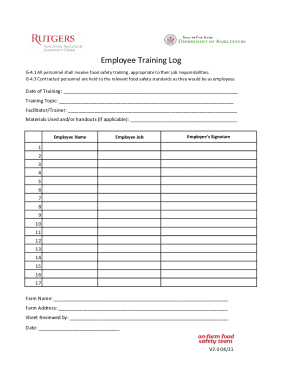
Get Rutgers Njaes Employee Training Log 2021-2025
How it works
-
Open form follow the instructions
-
Easily sign the form with your finger
-
Send filled & signed form or save
How to fill out the Rutgers NJAES Employee Training Log online
This guide provides comprehensive and user-friendly instructions on how to complete the Rutgers NJAES Employee Training Log online. It ensures that users understand each section of the form, allowing them to accurately document training details.
Follow the steps to complete the training log efficiently.
- Click the ‘Get Form’ button to obtain the training log and open it for editing.
- Enter the date of training in the section labeled 'Date of Training.' Ensure the date is formatted correctly.
- In the 'Training Topic' field, specify the subject matter of the training undertaken, making sure it aligns with job responsibilities.
- Provide the name of the facilitator or trainer in the 'Facilitator/Trainer' section to indicate who conducted the training.
- If applicable, record any materials used or handouts distributed during the training in the relevant field labeled 'Materials Used and/or handouts.'
- Fill in the employee's name and job title in the designated fields to identify who completed the training.
- Sign the document by including the employee's signature to confirm participation in the training.
- Specify the farm name and address where the training took place in their respective fields.
- Identify the individual who reviewed the training sheet by filling out the 'Sheet Reviewed by' section.
- Finally, enter the date when the sheet was reviewed in the appropriate field. This step confirms the review process.
- After completing all sections, review the document to ensure all details are accurate.
- Once confirmed, you can save your changes, download the document for your records, print it, or share it with relevant parties as necessary.
Complete your documents online to ensure efficient record-keeping and compliance.
Industry-leading security and compliance
US Legal Forms protects your data by complying with industry-specific security standards.
-
In businnes since 199725+ years providing professional legal documents.
-
Accredited businessGuarantees that a business meets BBB accreditation standards in the US and Canada.
-
Secured by BraintreeValidated Level 1 PCI DSS compliant payment gateway that accepts most major credit and debit card brands from across the globe.


