Loading
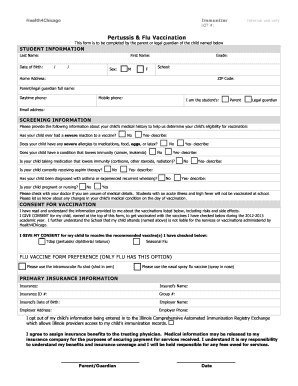
Get Student Vaccination Form
How it works
-
Open form follow the instructions
-
Easily sign the form with your finger
-
Send filled & signed form or save
How to fill out the Student Vaccination Form online
Completing the Student Vaccination Form online is a crucial step in ensuring that your child receives the necessary vaccinations. This guide provides clear, step-by-step instructions to help you navigate each section of the form effectively.
Follow the steps to complete the form accurately.
- Click ‘Get Form’ button to obtain the form and open it in the editor.
- Fill out the student information section by providing the child's last name, first name, date of birth, sex, grade, school, and home address along with the ZIP code.
- Enter the full name of the parent or legal guardian filling out the form, along with daytime and mobile phone numbers. Include an email address for communication purposes.
- Indicate your relationship to the student by selecting either 'Parent' or 'Legal guardian.'
- Move on to the screening information section. Answer the questions regarding your child's medical history to determine eligibility for the vaccination. Provide explanations where necessary.
- Review the consent for vaccination section. Read the information provided about the vaccines and select the vaccines you consent to your child receiving during the academic year.
- Complete the primary insurance information by providing the insurance company name, insured's name, insurance ID number, group number, and employer details as required.
- Sign and date the form at the bottom to confirm that the information is accurate and to provide consent for your child's vaccinations.
- Once all fields are completed, you can save changes, download, print, or share the form as needed.
Complete the Student Vaccination Form online today to ensure your child's health and compliance with school requirements.
Related links form
Filling out the AAMC immunization form involves providing accurate details about your child’s vaccinations. Start by listing all administered vaccines and their corresponding dates. Ensure you have the necessary documentation ready, and use the Student Vaccination Form as a reference to confirm that all required immunizations are recorded properly.
Industry-leading security and compliance
US Legal Forms protects your data by complying with industry-specific security standards.
-
In businnes since 199725+ years providing professional legal documents.
-
Accredited businessGuarantees that a business meets BBB accreditation standards in the US and Canada.
-
Secured by BraintreeValidated Level 1 PCI DSS compliant payment gateway that accepts most major credit and debit card brands from across the globe.


