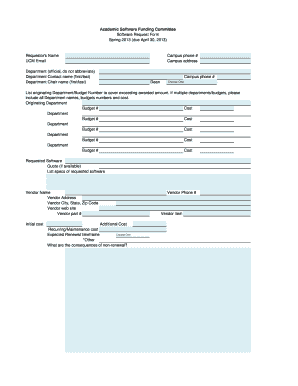
Get Office Of Public Relations: University Style Guide
How it works
-
Open form follow the instructions
-
Easily sign the form with your finger
-
Send filled & signed form or save
How to fill out the Office Of Public Relations: University Style Guide online
Completing the Office Of Public Relations: University Style Guide online is a straightforward process. This guide will provide step-by-step instructions for filling out the necessary fields effectively, ensuring you provide all required information accurately.
Follow the steps to fill out the form correctly.
- Click the ‘Get Form’ button to access the form and open it in your preferred online editor.
- Begin by entering the requestor's name in the designated field to identify who is submitting the request.
- Fill in your UCM email address in the proper field to facilitate communication.
- Input the official department name without any abbreviations for clear identification.
- Provide the department contact's first and last name so that questions can be directed appropriately.
- Enter the name of the department chair, including both first and last names.
- Include your campus phone number to ensure accessibility.
- Specify your campus address accurately so that correspondence can be directed to the correct location.
- List the dean's name as required for procedural transparency.
- Indicate the originating department and budget number that will cover any amounts exceeding what has been awarded.
- List requested software, including vendor details such as name, address, and contact information for clarity.
- Provide details about the specifications of the requested software, along with the expected costs and funding sources for renewals.
- Describe the anticipated use of the software and its benefits to ensure alignment with academic needs.
- Review all entered information thoroughly to confirm accuracy and completeness before submitting.
- Once all fields are completed, you may save your changes, download, print, or share the form as needed.
Start filling out the necessary documents online today for a smooth submission process.
Yes, in AP style, you capitalize specific degree names when used as formal titles. For instance, if you refer to someone as 'Jane Doe, Bachelor of Science,' it requires capitalization. In contrast, when you mention the degree generically, like 'He earned a master's degree,' you should not capitalize it. Following these guidelines, as outlined in the Office Of Public Relations: University Style Guide, helps ensure your work is both clear and professional.
Industry-leading security and compliance
-
In businnes since 199725+ years providing professional legal documents.
-
Accredited businessGuarantees that a business meets BBB accreditation standards in the US and Canada.
-
Secured by BraintreeValidated Level 1 PCI DSS compliant payment gateway that accepts most major credit and debit card brands from across the globe.


