Loading
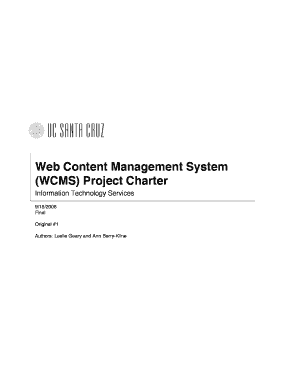
Get (wcms) Project Charter
How it works
-
Open form follow the instructions
-
Easily sign the form with your finger
-
Send filled & signed form or save
How to fill out the (WCMS) Project Charter online
This guide provides comprehensive, step-by-step instructions on how to complete the Web Content Management System (WCMS) Project Charter online. It is designed to assist users of all experience levels in effectively navigating the online form and ensuring all necessary details are accurately submitted.
Follow the steps to successfully complete the (WCMS) Project Charter
- Click the ‘Get Form’ button to access the (WCMS) Project Charter and open it in your preferred editor.
- Begin by filling out the 'Project Background' section. Provide a brief description of the problem or opportunity that the project addresses, outlining how this aligns with strategic goals.
- In the 'Project Sponsorship' section, list the names and roles of the executive sponsors involved in the project, ensuring that contact information is included.
- Complete the 'Goals' section by detailing the specific aims of the project. State what the project seeks to achieve regarding web content management.
- Document the anticipated 'Benefits' of the project, explaining how the WCMS will enhance web management and user experience.
- Identify 'Stakeholders and Clients' involved in the project, detailing who will be affected and how they are impacted by the project's outcomes.
- Outline the 'High Level Assumptions' that will underlie the project, providing context for the planning process.
- In the 'Project Scope' section, clearly define the project's objectives, deliverables, and any items that are out of scope.
- Describe the 'Project Plan' including key phases, communication strategies, and dependencies that may affect project execution.
- Review the entire form for accuracy and completeness. Once all sections are filled out, you can save your changes, download, and print the form, or share it as necessary.
Complete the (WCMS) Project Charter online to ensure your project is set up for success.
Four of the five major elements of a WCMS Project Charter include the project purpose, objectives, stakeholders, and assumptions. These elements help set the stage for project success by providing clarity and direction. Identifying these elements early enhances stakeholder engagement and commitment.
Industry-leading security and compliance
US Legal Forms protects your data by complying with industry-specific security standards.
-
In businnes since 199725+ years providing professional legal documents.
-
Accredited businessGuarantees that a business meets BBB accreditation standards in the US and Canada.
-
Secured by BraintreeValidated Level 1 PCI DSS compliant payment gateway that accepts most major credit and debit card brands from across the globe.


