Loading
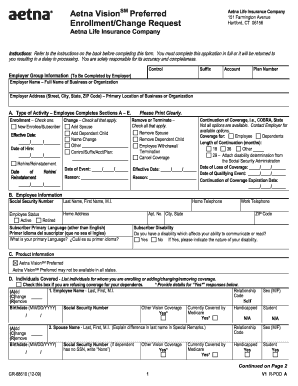
Get Aetna Gr-68610 2009-2025
How it works
-
Open form follow the instructions
-
Easily sign the form with your finger
-
Send filled & signed form or save
How to fill out the Aetna GR-68610 online
Filling out the Aetna GR-68610 form online is a straightforward process that ensures your enrollment or change request is accurately submitted. This guide provides step-by-step instructions to help you complete the form without any difficulty, ensuring a smooth experience.
Follow the steps to complete the Aetna GR-68610 form accurately.
- Use the 'Get Form' button to access the Aetna GR-68610 document online. This action will allow you to open the form in an online editing tool.
- Begin with the Employer Group Information section. Fill in the required details including the Employer Name, Employer Address, and Plan Number. Ensure all information is correctly entered to avoid processing delays.
- In Section A, select the type of activity by checking the appropriate boxes for Enrollment or Change, and provide any relevant effective dates and events.
- Proceed to Section B, where you will input your personal details including your Social Security Number, full name, home address, and employee status. Ensure accuracy in this section to facilitate your application.
- Next, fill out Section C for Product Information. This section generally confirms your choice of the Aetna VisionSM Preferred plan.
- In Section D, list all individuals for whom you are requesting coverage. Indicate if you are adding, changing, or removing coverage by filling in the respective codes (A, C, R) and provide all necessary details such as birthdates and Social Security Numbers.
- Complete Section E by optionally indicating the race/ethnicity for each individual listed. This is for data collection purposes and will not impact your eligibility.
- Read through the Conditions of Enrollment and Misrepresentation sections carefully before signing. This ensures that you understand your obligations and the terms of enrollment.
- Sign and date the form where indicated, and if applicable, ensure that the Employer Verification section is completed by your employer as well.
- Finally, review your completed form for accuracy. Once confirmed, you can save changes, download, print, or share your filled-out Aetna GR-68610 form as required.
Complete your Aetna GR-68610 form online today to ensure timely processing of your enrollment or changes.
Industry-leading security and compliance
US Legal Forms protects your data by complying with industry-specific security standards.
-
In businnes since 199725+ years providing professional legal documents.
-
Accredited businessGuarantees that a business meets BBB accreditation standards in the US and Canada.
-
Secured by BraintreeValidated Level 1 PCI DSS compliant payment gateway that accepts most major credit and debit card brands from across the globe.


