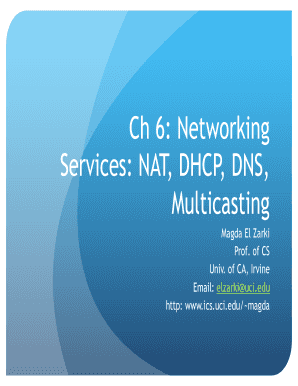
Get Ch 6: Networking
How it works
-
Open form follow the instructions
-
Easily sign the form with your finger
-
Send filled & signed form or save
How to fill out the Ch 6: Networking online
This guide provides clear and concise instructions for completing the Ch 6: Networking form online. Whether you are familiar with digital document management or new to the process, this guide will support you through each step.
Follow the steps to complete your form accurately.
- Use the ‘Get Form’ button to access the Ch 6: Networking form. This action allows you to retrieve the document and open it for editing.
- Begin by reviewing the sections of the form. Identify key areas where information is required, including NAT, DHCP, and DNS. Understanding these components will help you provide accurate details.
- Fill in the details under each section. For NAT, you may need to describe the function of Network Address Translation in your network context. Ensure to clarify any technical terms.
- In the DHCP section, provide information about dynamic IP address allocation and any relevant DHCP message types that apply to your scenario. Make sure your descriptions are clear.
- Move to the DNS part of the form and explain how Domain Name Service operates, providing examples where necessary to illustrate your points.
- Once all sections are complete, review your entries for accuracy and clarity. Ensure that all required fields are filled out satisfactorily.
- After verifying your information, you can save changes to the form. Options include downloading a copy, printing the document, or sharing it as required.
Complete your documents online to ensure timely submission.
The computer network for class 6 typically covers the basics of how computers interact, focusing on the principles of Ch 6: Networking. Students learn about different types of networks, such as peer-to-peer and client-server models, and the importance of network security. This comprehensive approach not only makes learning engaging but also emphasizes real-world applications of networking. By mastering these concepts, students gain confidence in their technical abilities and prepare for more advanced studies.
Industry-leading security and compliance
-
In businnes since 199725+ years providing professional legal documents.
-
Accredited businessGuarantees that a business meets BBB accreditation standards in the US and Canada.
-
Secured by BraintreeValidated Level 1 PCI DSS compliant payment gateway that accepts most major credit and debit card brands from across the globe.


