Loading
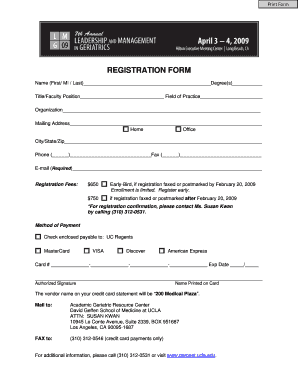
Get Name (first Mi Last)degree(s)
How it works
-
Open form follow the instructions
-
Easily sign the form with your finger
-
Send filled & signed form or save
How to fill out the Name (First MI Last)Degree(s) online
Filling out the Name (First MI Last)Degree(s) registration form online is a simple process that requires attention to detail. This guide will walk you through each component of the form, ensuring that you provide the necessary information accurately.
Follow the steps to complete your registration form online.
- Click ‘Get Form’ button to obtain the form and open it in your preferred editor.
- In the 'Name (First MI Last)' section, clearly enter your first name, middle initial (if applicable), and last name. Ensure accuracy as this information will be used for official documentation.
- In the 'Degree(s)' field, list your academic degrees. Use abbreviations where appropriate (e.g., MD, PhD), and separate multiple degrees with commas.
- Provide your title or faculty position in the designated section. If applicable, include your field of practice to give context to your professional role.
- Fill in your organization’s name, ensuring that it is complete without abbreviations for clarity. This helps to identify your professional affiliation.
- Complete your mailing address, including street address, city, state, and zip code. Select whether this address is for home or office use.
- Enter your phone number, ensuring accuracy to facilitate follow-up. Include area code.
- Provide your fax number if applicable. This is optional but can be useful for direct communication.
- Include your email address in the required field. This is important for receiving confirmation and further information regarding the registration.
- Indicate your preferred method of payment, selecting from options such as credit card or check. If you choose a credit card, fill in the card number, expiration date, and authorized signature as instructed.
- Review all entries for accuracy. Save your changes periodically as you complete each section.
- After completing the form, you may download, print, or share the document. Ensure you keep a copy for your records before submission.
Complete your documents online today to ensure a smooth registration process.
To write your first and last name, include your first name first, then your last name. For example, if your name is Sarah Lee, write it as 'Name (First MI Last)' in all documentation. This straightforward format helps others recognize you accurately and consistently.
Industry-leading security and compliance
US Legal Forms protects your data by complying with industry-specific security standards.
-
In businnes since 199725+ years providing professional legal documents.
-
Accredited businessGuarantees that a business meets BBB accreditation standards in the US and Canada.
-
Secured by BraintreeValidated Level 1 PCI DSS compliant payment gateway that accepts most major credit and debit card brands from across the globe.


