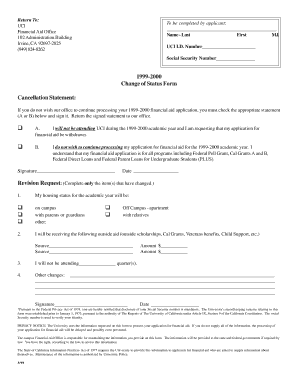
Get 1999-2000 Change Of Status Form Cancellation Statement: Jjjjjjj
How it works
-
Open form follow the instructions
-
Easily sign the form with your finger
-
Send filled & signed form or save
How to fill out the 1999-2000 Change Of Status Form Cancellation Statement: JJJJJJJ online
Filling out the 1999-2000 Change Of Status Form Cancellation Statement: JJJJJJJ online is a straightforward process that allows you to effectively cancel your financial aid application. This guide provides a step-by-step approach to ensure you complete the form accurately and efficiently.
Follow the steps to successfully complete the form online.
- Click the ‘Get Form’ button to access the form and open it in your preferred online editor.
- Begin by entering your last name, first name, and middle initial in the designated fields.
- Input your UCI I.D. number in the corresponding space to identify your application.
- Provide your Social Security number as it is mandatory for processing your application.
- Indicate your cancellation choice by checking either A or B based on whether you will be attending UCI and whether you would like to withdraw your financial aid application.
- Sign and date the form to complete your cancellation request.
- If applicable, complete the revision request section, detailing any changes in your housing status, outside aid, or any other relevant updates.
- Review all entries for accuracy and completeness.
- Once the form is completed, you can save your changes, download a copy, print the document, or share it as needed.
Complete your 1999-2000 Change Of Status Form Cancellation Statement: JJJJJJJ online today.
To qualify for cancellation of removal, you must have ten years of continuous physical presence in the U.S., demonstrate good moral character, and prove that your removal would cause extreme hardship to a qualifying relative. Each component plays a crucial role in your eligibility. The 1999-2000 Change Of Status Form Cancellation Statement: JJJJJJJ can assist in structuring your arguments effectively and gathering supporting documents.
Industry-leading security and compliance
-
In businnes since 199725+ years providing professional legal documents.
-
Accredited businessGuarantees that a business meets BBB accreditation standards in the US and Canada.
-
Secured by BraintreeValidated Level 1 PCI DSS compliant payment gateway that accepts most major credit and debit card brands from across the globe.


