Loading
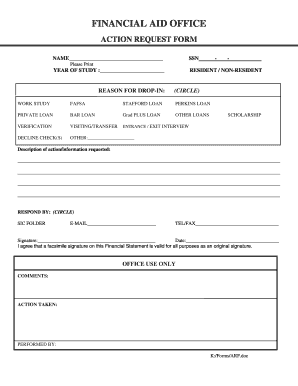
Get Action Request Form.doc - Uchastings
How it works
-
Open form follow the instructions
-
Easily sign the form with your finger
-
Send filled & signed form or save
How to use or fill out the Action Request Form.doc - Uchastings online
This guide provides comprehensive instructions on filling out the Action Request Form.doc from Uchastings. Following these steps will ensure that your requests are clearly communicated and processed smoothly.
Follow the steps to fill out the Action Request Form.
- Click ‘Get Form’ button to obtain the form and open it in the editing interface.
- Begin by entering your name in the designated field. Ensure it is clearly printed as this will be used for identification purposes.
- Provide your Social Security Number (SSN) in the specified format: XXX-XX-XXXX. Make sure each number is entered correctly.
- Specify your year of study in the provided section. This helps in categorizing your request and ensuring it is routed appropriately.
- Indicate the reason for your drop-in by selecting one or more options from the list provided. Circle the appropriate items, such as 'Work Study' or 'Scholarship', to clarify your purpose.
- In the next section, describe the action or information you are requesting in detail. Use clear and concise language to ensure your request is understood.
- Choose your preferred method of response by circling the appropriate option. Options include 'SIC Folder', 'E-mail', or 'Tel/Fax'.
- Complete the signature section by signing your name and dating the form. This confirms your agreement with the terms stated.
- Finally, review all entries for accuracy. Once satisfied, you can save changes, download, print, or share the completed form as needed.
Complete your Action Request Form online today for efficient processing.
The four types of corrective actions typically include verbal admonitions, written warnings, suspension, and termination. Each type serves a different level of response based on the seriousness of the behavior. Applying the Action Request Form.doc - Uchastings during this process allows for consistent documentation, ensuring adherence to company policies while maintaining clarity.
Industry-leading security and compliance
US Legal Forms protects your data by complying with industry-specific security standards.
-
In businnes since 199725+ years providing professional legal documents.
-
Accredited businessGuarantees that a business meets BBB accreditation standards in the US and Canada.
-
Secured by BraintreeValidated Level 1 PCI DSS compliant payment gateway that accepts most major credit and debit card brands from across the globe.


