Loading
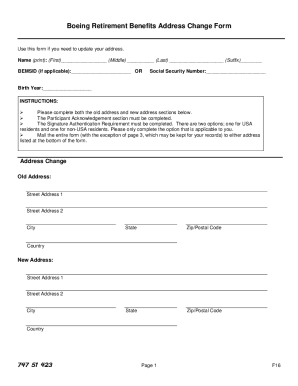
Get Boeing Retirement Benefits Address Change Form
How it works
-
Open form follow the instructions
-
Easily sign the form with your finger
-
Send filled & signed form or save
How to fill out the Boeing Retirement Benefits Address Change Form online
Updating your address with Boeing is an essential step in managing your retirement benefits. This guide provides clear, step-by-step instructions on how to complete the Boeing Retirement Benefits Address Change Form online, ensuring your information is accurate and up-to-date.
Follow the steps to complete your address change form successfully.
- Click ‘Get Form’ button to access the Boeing Retirement Benefits Address Change Form and open it in your editor.
- Begin by filling out your personal information in the designated fields. This includes your name, BEMSID (if applicable), or Social Security Number, along with your birth year.
- Next, complete both the old address and new address sections thoroughly. Provide your previous address details, including street address, city, state, and zip/postal code. Then fill in your new address with the same level of detail.
- Move to the Participant Acknowledgement section and provide your signature to confirm the changes. Ensure you also include the date signed and your daytime and evening telephone numbers, along with your email address.
- Depending on your residency, complete the Signature Authentication Requirement. If you are a USA resident, the section should be witnessed by a Notary Public. If you are a non-USA resident, you must provide signatures and details of two witnesses.
- After filling out all sections of the form, review your entries for accuracy.
- Finally, you can save your changes, download the form, print it, or share it as needed. Be sure to mail the entire form (excluding page 3) to the appropriate address provided on the form.
Complete your Boeing Retirement Benefits Address Change Form online today to ensure your information remains current!
Related links form
Payable as early as age 55 but no later than age 65; may be reduced based on early retirement adjustment factors. Age 62 or older with less than one year of service at time of termination.
Industry-leading security and compliance
US Legal Forms protects your data by complying with industry-specific security standards.
-
In businnes since 199725+ years providing professional legal documents.
-
Accredited businessGuarantees that a business meets BBB accreditation standards in the US and Canada.
-
Secured by BraintreeValidated Level 1 PCI DSS compliant payment gateway that accepts most major credit and debit card brands from across the globe.


