Loading
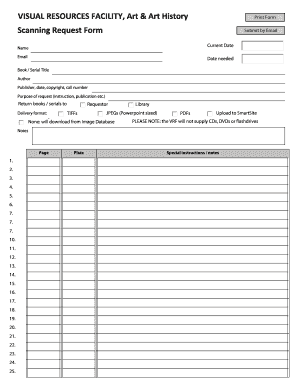
Get Scanning Request Form - Visual Resources Facility
How it works
-
Open form follow the instructions
-
Easily sign the form with your finger
-
Send filled & signed form or save
How to fill out the Scanning Request Form - Visual Resources Facility online
Filling out the Scanning Request Form for the Visual Resources Facility is a straightforward process that enables users to request scanned materials efficiently. This guide will provide clear, step-by-step instructions to help you complete the form accurately and submit it online.
Follow the steps to complete the Scanning Request Form accurately.
- Press the ‘Get Form’ button to access the Scanning Request Form and open it in your editor.
- Enter the current date in the designated field at the top of the form. This ensures timely processing of your request.
- Provide your name and email address in the appropriate fields. This information allows the facility to contact you regarding your request.
- Indicate the date by which you need the scanned materials. Be sure to specify a realistic timeline for processing your request.
- Fill in the title of the book or serial you are requesting, along with the author's name and the publisher's details, including date and copyright information, as well as the call number if available.
- Clearly state the purpose of your request, such as for instruction, publication, or other uses. This helps the facility understand the context of your request.
- Specify your delivery format preferences from the given options: TIFFs, JPEGs, PDFs, or upload to SmartSite. If you do not need any physical media, select 'None: will download from Image Database.'
- List the return details for the books or serials you are requesting. Be sure to provide accurate information to ensure a smooth return process.
- In the 'Notes' section, you may include any additional information or special instructions related to your request.
- Once you have completed all fields, review your responses for accuracy. Make any necessary edits before submitting.
- After confirming the information is correct, you can save changes, download a copy for your records, print the form, or share it as needed.
Start your request now by filling out the Scanning Request Form online.
Industry-leading security and compliance
US Legal Forms protects your data by complying with industry-specific security standards.
-
In businnes since 199725+ years providing professional legal documents.
-
Accredited businessGuarantees that a business meets BBB accreditation standards in the US and Canada.
-
Secured by BraintreeValidated Level 1 PCI DSS compliant payment gateway that accepts most major credit and debit card brands from across the globe.


