Loading
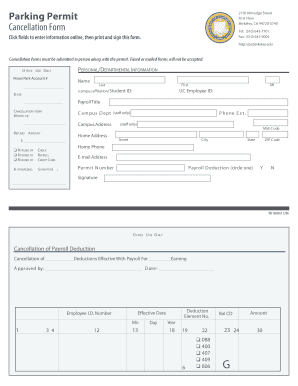
Get Parking Permit Cancellation Form
How it works
-
Open form follow the instructions
-
Easily sign the form with your finger
-
Send filled & signed form or save
How to fill out the Parking Permit Cancellation Form online
Filling out the Parking Permit Cancellation Form is a straightforward process that ensures your request is processed efficiently. This guide provides step-by-step instructions to help you complete the form accurately and submit it without any hassle.
Follow the steps to complete your Parking Permit Cancellation Form.
- Click the ‘Get Form’ button to access the Parking Permit Cancellation Form and open it in your preferred editing tool.
- Begin by entering your personal or departmental information. Fill in your last name, first name, and middle initial as required. Include your campus affiliation, such as Student ID or UC Employee ID, depending on your status.
- Input the date of cancellation. Indicate the month, day, and year when you are submitting the form.
- Provide your campus department and campus address in the designated sections to ensure the request reaches your specific location.
- Fill in your home address, making sure to include the street, city, state, and zip code. This information is crucial for any potential refunds.
- Reflect on the refund amount if applicable. Indicate the dollar value in the designated field to clarify the amount you expect back.
- Select the refund method by checking one of the circles provided: check, payroll, or credit card. Ensure you are clear about how you wish to receive any refund.
- Sign the form as a confirmation of your request. If applicable, staff users should enter their phone extension.
- Once all fields are completed, save your changes. You can then download, print, or share the Parking Permit Cancellation Form as needed.
Complete your Parking Permit Cancellation Form online today!
To get out of street parking, simply ensure that your vehicle is parked legally and that you have no outstanding parking violations. If needed, you can set reminders on your phone for when your time is up. Citizens often benefit from understanding local laws regarding street parking, which can include submitting a Parking Permit Cancellation Form if you're moving to a different area.
Industry-leading security and compliance
US Legal Forms protects your data by complying with industry-specific security standards.
-
In businnes since 199725+ years providing professional legal documents.
-
Accredited businessGuarantees that a business meets BBB accreditation standards in the US and Canada.
-
Secured by BraintreeValidated Level 1 PCI DSS compliant payment gateway that accepts most major credit and debit card brands from across the globe.


