Loading
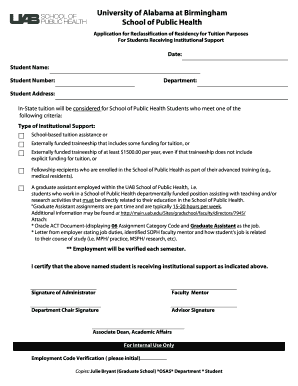
Get Financial_need_validation_form.xls
How it works
-
Open form follow the instructions
-
Easily sign the form with your finger
-
Send filled & signed form or save
How to fill out the Financial_Need_Validation_Form.xls online
Completing the Financial_Need_Validation_Form.xls online is an essential step for users seeking to validate their financial need for tuition purposes. This guide provides a step-by-step approach to help you navigate through the form efficiently.
Follow the steps to successfully complete the form:
- Click ‘Get Form’ button to obtain the form and open it in your preferred editing tool.
- Begin by entering the date at the top of the form, ensuring it reflects the current date of your application.
- Fill in your full name in the designated field for 'Student Name'. Double-check for spelling accuracy.
- Input your student number. This unique identifier helps streamline the processing of your application.
- Specify your department within the School of Public Health to help categorize your application accurately.
- Provide your current address in the 'Student Address' field. Keep this updated in case of any changes.
- Select the type of institutional support you are receiving, from options such as school-based tuition assistance or extern externally funded traineeship.
- If applicable, attach any required documentation, such as proof of your graduate assistantship or letters from employers, as instructed by the form.
- Ensure that all signatures are obtained from the required individuals, such as your faculty mentor and department chair.
- Once all sections are completed, you can save your changes, download the file, print it for physical submission, or share the completed form as necessary.
Proceed to complete your Financial_Need_Validation_Form.xls online today!
Validating data in Excel means checking and ensuring that entered data adheres to specified rules and formats. This process helps to minimize errors and enhances the quality of data management. A handy tool like Financial_Need_Validation_Form.xls can simplify the validation process and prevent issues early on.
Industry-leading security and compliance
US Legal Forms protects your data by complying with industry-specific security standards.
-
In businnes since 199725+ years providing professional legal documents.
-
Accredited businessGuarantees that a business meets BBB accreditation standards in the US and Canada.
-
Secured by BraintreeValidated Level 1 PCI DSS compliant payment gateway that accepts most major credit and debit card brands from across the globe.


