Loading
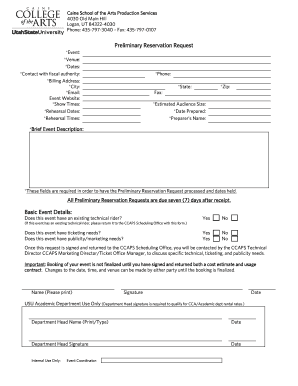
Get Preliminary Reservation Request - Caine College Of The Arts
How it works
-
Open form follow the instructions
-
Easily sign the form with your finger
-
Send filled & signed form or save
How to fill out the Preliminary Reservation Request - Caine College Of The Arts online
This guide provides clear, step-by-step instructions for completing the Preliminary Reservation Request for the Caine College of the Arts. Following these instructions will help ensure that your request is processed smoothly and efficiently.
Follow the steps to successfully complete your request form.
- Click the ‘Get Form’ button to access the Preliminary Reservation Request form and open it in your preferred editor.
- Begin by filling in the event details, including the event name, venue, and the desired dates. These fields are marked as required and must be accurately completed.
- Provide the contact information for the fiscal authority, including billing address, city, state, zip code, and phone number. Ensure that all contact details are correct to facilitate communication.
- Enter your email address and, if applicable, the event's website. This is essential for updates regarding your request.
- Fill out the show times, rehearsal dates, and rehearsal times to give a clear picture of the schedule.
- Complete the field for estimated audience size to help with planning and logistics.
- Include a brief description of your event to provide context for the reservation request. This helps the scheduling office understand the nature of your event.
- If your event has an existing technical rider, indicate this by selecting ‘Yes’ and attach the rider with your request.
- If applicable, specify any ticketing or publicity/marketing needs your event may have.
- Sign the form, including your printed name, signature, and the date prepared. Ensure accurate completion to avoid any delays.
- For academic department use, obtain the necessary signatures from the department head, including their printed name, signature, and date. This is crucial for securing academic rates.
- Once all fields are filled, review the entire form for accuracy, then save your changes. Afterward, you may download, print, or share the completed form as needed.
Complete your Preliminary Reservation Request online to ensure your event is scheduled at the Caine College of the Arts.
To ask for an advising appointment, simply reach out through the advising office's contact page or utilize their online scheduling system. You can specify your interests and mention any specific requests, such as discussing a Preliminary Reservation Request - Caine College Of The Arts. Taking this step can provide you with valuable insights and support.
Industry-leading security and compliance
US Legal Forms protects your data by complying with industry-specific security standards.
-
In businnes since 199725+ years providing professional legal documents.
-
Accredited businessGuarantees that a business meets BBB accreditation standards in the US and Canada.
-
Secured by BraintreeValidated Level 1 PCI DSS compliant payment gateway that accepts most major credit and debit card brands from across the globe.


