Loading
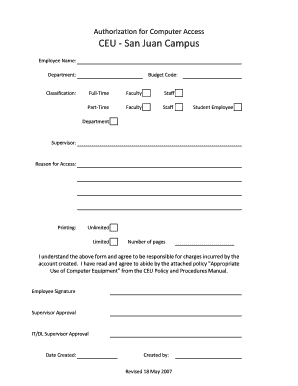
Get Working At Centro Escolar University: Employee Reviewsindeed...
How it works
-
Open form follow the instructions
-
Easily sign the form with your finger
-
Send filled & signed form or save
How to fill out the Working At Centro Escolar University: Employee ReviewsIndeed... online
This guide provides clear and supportive instructions for users seeking to complete the Working At Centro Escolar University: Employee ReviewsIndeed... form online. By following these steps, you can confidently fill out the necessary fields and submit your review effectively.
Follow the steps to effectively complete your employee review form.
- Click the ‘Get Form’ button to access the form. This action will allow you to obtain the document you need for completion.
- Fill in your personal information, starting with your employee name and department. Ensure that all details are accurate and up to date.
- Indicate the budget code assigned to your department. This step is essential for tracking purposes within the university.
- Select your classification. Choose the appropriate option that describes your employment status, such as full-time faculty, part-time staff, or student employee.
- Provide the name of your supervisor who will review your access request in the designated section.
- State the reason for access, ensuring that it aligns with your work requirements.
- Specify your printing access by selecting between unlimited or limited pages, and indicate the number of pages if you choose limited.
- Read the sentence regarding your responsibility for charges incurred and your agreement to abide by the appropriate use policy. Acknowledging this is important for compliance.
- Sign the form where indicated to confirm your understanding and agreement.
- Obtain the necessary approvals by having your supervisor and IT/DL supervisor sign the form as required.
- Finally, input the date of creation and the name of the person who created the document, if applicable. Once you have completed all sections, proceed to review your information.
- You can now save your changes, download the completed form, print it for your records, or share it as needed.
Complete your employee review online today and contribute to the university's improvement!
Industry-leading security and compliance
US Legal Forms protects your data by complying with industry-specific security standards.
-
In businnes since 199725+ years providing professional legal documents.
-
Accredited businessGuarantees that a business meets BBB accreditation standards in the US and Canada.
-
Secured by BraintreeValidated Level 1 PCI DSS compliant payment gateway that accepts most major credit and debit card brands from across the globe.


