Loading
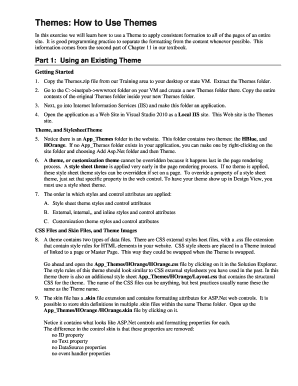
Get Themes: How To Use Themes
How it works
-
Open form follow the instructions
-
Easily sign the form with your finger
-
Send filled & signed form or save
How to use or fill out the Themes: How To Use Themes online
This guide provides a detailed overview on how to utilize the Themes: How To Use Themes document effectively. By following the outlined steps, users can ensure that they appropriately implement themes within their web applications, maintaining a clean and consistent design throughout.
Follow the steps to fill out the Themes: How To Use Themes form online.
- Click ‘Get Form’ button to obtain the Themes: How To Use Themes document and open it in your preferred editor.
- Begin by reviewing the purpose of the Themes document, which emphasizes separating content from formatting. Understand how themes contribute to a unified visual style across web pages.
- Familiarize yourself with the different sections of the document, including Using an Existing Theme and How to Create Your Own Themes. Identify the applicable sections relevant to your project needs.
- For the section Using an Existing Theme, follow the steps for copying and setting up the Themes folder. Ensure all relevant files are extracted and located correctly.
- In the section concerning CSS Files and Skin Files, examine the various stylesheets associated with the theme. Review and modify these files as necessary to align with your design objectives.
- When creating your own themes, follow the provided instructions for establishing a new Theme folder. Know how to structure and rename files effectively for clarity.
- Finally, finish filling out the form by saving any changes made during the process. Decide if you want to download, print, or share the completed document for further use.
Start creating cohesive web designs by completing the Themes: How To Use Themes document online today!
To use themes on Themify, start by browsing their extensive library of available themes. Once you find a theme that suits your needs, you can install it with a single click and customize it using Themify’s drag-and-drop builder. This makes it easy to adjust various elements of your site while ensuring your design remains visually appealing and consistent.
Industry-leading security and compliance
US Legal Forms protects your data by complying with industry-specific security standards.
-
In businnes since 199725+ years providing professional legal documents.
-
Accredited businessGuarantees that a business meets BBB accreditation standards in the US and Canada.
-
Secured by BraintreeValidated Level 1 PCI DSS compliant payment gateway that accepts most major credit and debit card brands from across the globe.


