Loading
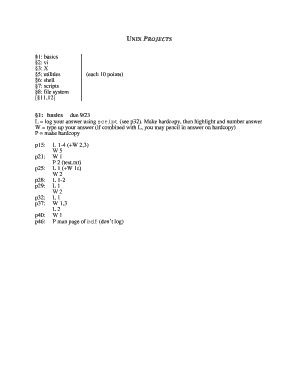
Get 1: Basics 2: Vi 3: X 5: Utilities 6: Shell 7: Scripts 8: File System ...
How it works
-
Open form follow the instructions
-
Easily sign the form with your finger
-
Send filled & signed form or save
How to fill out the 1: Basics 2: Vi 3: X 5: Utilities 6: Shell 7: Scripts 8: File System ... online
This guide will assist you in completing the 1: Basics 2: Vi 3: X 5: Utilities 6: Shell 7: Scripts 8: File System ... form efficiently online. Each section provides detailed instructions tailored to your needs, ensuring a smooth process.
Follow the steps to fill out the form accurately.
- Click the ‘Get Form’ button to obtain the form and open it in the editor.
- Begin with the Basics section. Here, you will be required to log your answers using a script. Make a hard copy of your answers and highlight and number them as needed.
- In the Vi section, focus on text editing and make sure to follow the given printout requirements for the results.
- Proceed to the X section and ensure all required fields are filled accurately, referencing your work examples as guides.
- Move to the Utilities section, completing all writing assignments and ensuring you have copies of your results, particularly for tasks that require documentation.
- In the Shell section, carefully fill out the fields related to command line prompts and actions.
- For the Scripts section, ensure you provide detailed scripts for each assigned task, completing the fields that require explanations of your logic.
- In the File System section, provide an overview of your file management strategy, ensuring all write assignments are addressed and your file structure is clear.
- Finally, review all the sections for accuracy. Ensure that all assignments, printouts, and logs are completed and reflect the required information.
- Once all sections are complete, save your changes, and use the options available to download, print, or share the completed form.
Complete your documents online today for a seamless experience.
To get the first 5 lines of a file in Unix, use the `head -n 5 filename.txt` command. This command displays the specified number of lines from the top of the file, making it a useful tool for quick previews. Such utilities enhance your ability to process text files efficiently.
Industry-leading security and compliance
US Legal Forms protects your data by complying with industry-specific security standards.
-
In businnes since 199725+ years providing professional legal documents.
-
Accredited businessGuarantees that a business meets BBB accreditation standards in the US and Canada.
-
Secured by BraintreeValidated Level 1 PCI DSS compliant payment gateway that accepts most major credit and debit card brands from across the globe.


