Loading
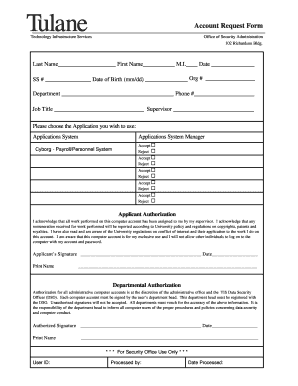
Get Solution Series/cyborg Account Request Form - Tulane University
How it works
-
Open form follow the instructions
-
Easily sign the form with your finger
-
Send filled & signed form or save
How to fill out the Solution Series/Cyborg Account Request Form - Tulane University online
This guide provides a comprehensive overview of the Solution Series/Cyborg Account Request Form used at Tulane University. Follow these steps to complete the form accurately and efficiently.
Follow the steps to complete your account request form with ease.
- Click ‘Get Form’ button to access the Solution Series/Cyborg Account Request Form and open it for editing.
- Fill out personal information in the designated fields, including last name, first name, middle initial, date, social security number, date of birth, organizational number, department, phone number, job title, and supervisor's name.
- Select the application you wish to use by checking the appropriate box beside the application name you require from the available options.
- Review the applicant authorization section and acknowledge the statements provided. Sign and date this section to confirm your understanding and agreement.
- Ensure the departmental authorization section is completed. Obtain the necessary signature from your department head, who must be registered with the Data Security Officer.
- Verify all information in the form for accuracy before finalizing. Ensure all required fields are completed and there are no missing signatures.
- Once completed, save your changes, and consider downloading, printing, or sharing the form as needed.
Start filling out the Solution Series/Cyborg Account Request Form online today to initiate your account request.
The typical email format for Tulane students is usually yourusername@tulane. This format allows for seamless communication and ensures you receive all necessary information regarding the Solution Series/Cyborg Account Request Form - Tulane University. Always double-check your email address when sending messages to avoid any delays.
Industry-leading security and compliance
US Legal Forms protects your data by complying with industry-specific security standards.
-
In businnes since 199725+ years providing professional legal documents.
-
Accredited businessGuarantees that a business meets BBB accreditation standards in the US and Canada.
-
Secured by BraintreeValidated Level 1 PCI DSS compliant payment gateway that accepts most major credit and debit card brands from across the globe.


