Loading
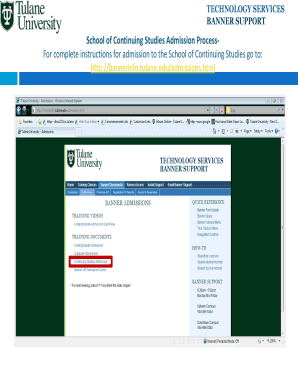
Get School Of Continuing Studies Admission - Banner Information And ...
How it works
-
Open form follow the instructions
-
Easily sign the form with your finger
-
Send filled & signed form or save
How to fill out the School Of Continuing Studies Admission - Banner Information online
Completing the School Of Continuing Studies Admission - Banner Information form online is a straightforward process. This guide will walk you through each section and field, ensuring that you provide all necessary information accurately and efficiently.
Follow the steps to successfully complete the admission form online.
- Click ‘Get Form’ button to obtain the form and open it in your preferred digital editor.
- In the Key Block of the form, select the Generate ID button to access the GOAMTCH Common Matching Entry form, which helps to prevent the creation of duplicate identities.
- Type 'ONLINE' in the Matching Source field and fill in the Last Name and First Name fields with the respective names of the individual.
- Continue by entering additional required details, such as the person's date of birth, telephone number, and personal email address.
- Navigate to the Address Type field and use the search button to select 'MA' (Admission Mailing) as the address type.
- Tab to the Street Line 1 field and initiate QAS (Quick Address Pro) to verify valid addresses by entering the zip code, city name, or state.
- Once you obtain the correct city location from QAS, click the Select button, then enter the street name and continue with the selection process.
- Enter the building number and, if necessary, the apartment number, clicking the Select button each time to confirm details.
- Review the complete address displayed and click the Accept button to populate the GOAMTCH form with the verified information.
- Click the Duplicate Check button. If no matches appear, confirm by clicking the Yes button to create a new identity. If matches exist, entries will populate in the Potential Matches tab.
- For students that have previously attended Tulane, confirm their existing learner records in SGASTDN and determine their current program status.
- In SAAQUIK, input the necessary data to process admission, including student type, status, and generate the application record.
- For a new program, create a record in the Curriculum box after entering the requisite information pertaining to the new field of study.
- Proceed to the Addresses tab and update as required, followed by updating the Biographical tab.
- If admitting a graduate student, ensure the student attribute is entered in SGASADD to classify them properly.
- After all entries are confirmed, users can save changes, download, print, or share the completed form as needed.
Complete your admission form online today and take the first step in advancing your education.
Include information that enhances your application and gives a break from the conventional narrative. This could involve explaining gaps in your education or detailing extracurricular activities that highlight your passion for learning. Utilizing the School Of Continuing Studies Admission - Banner Information And can guide you in organizing this information effectively.
Industry-leading security and compliance
US Legal Forms protects your data by complying with industry-specific security standards.
-
In businnes since 199725+ years providing professional legal documents.
-
Accredited businessGuarantees that a business meets BBB accreditation standards in the US and Canada.
-
Secured by BraintreeValidated Level 1 PCI DSS compliant payment gateway that accepts most major credit and debit card brands from across the globe.


