Loading
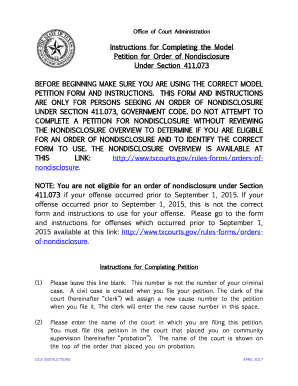
Get Petition For Order Of Nondisclosure Under Section 411.073 2017-2025
How it works
-
Open form follow the instructions
-
Easily sign the form with your finger
-
Send filled & signed form or save
How to fill out the Petition For Order Of Nondisclosure Under Section 411.073 online
This guide provides clear and comprehensive instructions for filling out the Petition For Order Of Nondisclosure Under Section 411.073 online. Whether you have limited legal experience or just need a helpful reference, follow these steps to successfully complete the petition.
Follow the steps to complete the petition accurately.
- Click ‘Get Form’ button to access the Petition For Order Of Nondisclosure Under Section 411.073. This will open the form in the editor where you can begin filling it out.
- Leave the first line blank, as this space will be filled by the court clerk with a new cause number when you file your petition.
- Enter the name of the court where you are filing your petition. This should be the court that placed you on probation, as indicated on the order that placed you on probation.
- Provide your name as it appears in the order that placed you on probation.
- Specify the county in which the court that placed you on probation is located, identical to the one on your order.
- Re-enter your name as shown in the previous question.
- Identify the name of the offense for which you were convicted, found on the order that placed you on probation.
- Input the criminal cause number from the court's order that placed you on probation.
- Write the date you were assigned probation, as per the order.
- Provide the date when you completed your probation.
- Indicate whether you are attaching a copy of the court's order that placed you on probation by circling ‘is’ or ‘is not’.
- Similarly, circle ‘is’ or ‘is not’ to indicate if you are attaching a copy of the court's order that shows you completed probation.
- Select the appropriate box to indicate whether your offense is a misdemeanor under specified chapters of the Penal Code and the related waiting period for filing.
- Acknowledge the filing fee and check the relevant statement regarding payment or submission of a Statement of Inability to Afford Payment of Court Costs.
- Sign the petition above the line. If filing online, enter ‘/s/’ followed by your typewritten name.
- Print your name clearly.
- Enter your mailing address for correspondence.
- Complete your city, state, and zip code.
- Finally, include your telephone number for contact purposes.
- Once all fields are filled, review your information for accuracy. Depending on your situation, you can save changes, download, print the form, or share it.
Complete your petition online today to take the next step toward obtaining an order of nondisclosure.
The filing fee for a Petition of Non-disclosure is $260.00. (Section 411.081 Government Code and 133.154 Local Government Code) When filing, please provide the original filing as well as two copies.
Industry-leading security and compliance
US Legal Forms protects your data by complying with industry-specific security standards.
-
In businnes since 199725+ years providing professional legal documents.
-
Accredited businessGuarantees that a business meets BBB accreditation standards in the US and Canada.
-
Secured by BraintreeValidated Level 1 PCI DSS compliant payment gateway that accepts most major credit and debit card brands from across the globe.


