Loading
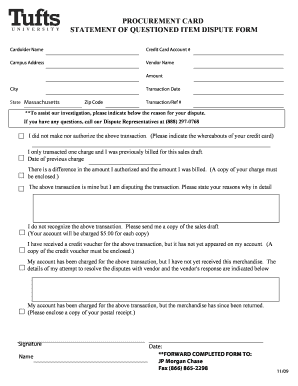
Get Pcard Additional Chartfields
How it works
-
Open form follow the instructions
-
Easily sign the form with your finger
-
Send filled & signed form or save
How to fill out the PCard Additional Chartfields online
This guide provides detailed instructions on completing the PCard Additional Chartfields form online. By following these steps, users can ensure their disputes are accurately documented and processed.
Follow the steps to successfully fill out the PCard Additional Chartfields online.
- Click ‘Get Form’ button to obtain the form and open it in your preferred editor.
- In the 'Cardholder Name' field, enter the full name of the individual to whom the procurement card is issued.
- Input the 'Credit Card Account #' associated with the card being disputed to ensure proper tracking of the transaction.
- Provide the 'Campus Address' to which the cardholder is affiliated, ensuring accurate identification of the account.
- In the 'Vendor Name' field, enter the name of the vendor associated with the disputed transaction.
- Input the 'Amount' of the transaction in question, which is crucial for the dispute process.
- Fill in the 'City,' 'State,' and 'Zip Code' where the transaction occurred to provide location context to the dispute.
- Record the 'Transaction Date' of the disputed purchase to corroborate the details of the transaction.
- Enter the 'Transaction/Ref #' assigned to the transaction for easy reference and tracking.
- Select the reason for your dispute from the provided options, ensuring that you indicate whether you recognize the transaction, if you have prior charges, or any discrepancies.
- Specify details regarding the dispute in the text box provided, if applicable, to aid in the investigation.
- Sign the form in the designated area to confirm authenticity and record your consent regarding the information provided.
- Include your printed name and the date to complete the form. Review all entries for accuracy.
- After verifying the information, save your changes, and you may choose to download, print, or share the completed form as needed.
Complete the PCard Additional Chartfields form online today for a seamless dispute resolution.
Related links form
Columbia University sets specific limits on P card transactions, which can vary based on the department and spending needs. Understanding how to use the PCard Additional Chartfields can help you navigate these limits effectively. By adhering to these guidelines, you can maximize the benefits of your P card while remaining within allowable spending thresholds. Always check with your department for the most current limits and regulations.
Industry-leading security and compliance
US Legal Forms protects your data by complying with industry-specific security standards.
-
In businnes since 199725+ years providing professional legal documents.
-
Accredited businessGuarantees that a business meets BBB accreditation standards in the US and Canada.
-
Secured by BraintreeValidated Level 1 PCI DSS compliant payment gateway that accepts most major credit and debit card brands from across the globe.


