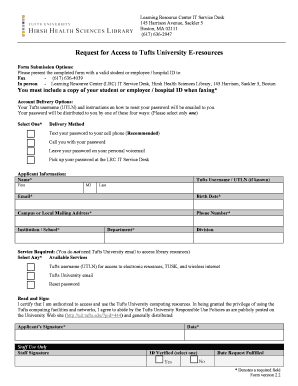
Get Request For Tufts E-resources Access Form V2.2 - Tufts University ...
How it works
-
Open form follow the instructions
-
Easily sign the form with your finger
-
Send filled & signed form or save
How to use or fill out the Request For Tufts E-resources Access Form V2.2 - Tufts University online
Filling out the Request For Tufts E-resources Access Form V2.2 is an essential step for gaining access to valuable digital resources at Tufts University. This guide provides clear and user-friendly instructions to help you complete the form accurately and efficiently.
Follow the steps to complete the form for e-resources access.
- Click the ‘Get Form’ button to obtain the form and open it in an online editor.
- Complete the applicant information section by entering your first name, middle initial (if known), and last name. Provide your Tufts username (UTLN) if you have it, along with your email address.
- Enter your birth date, campus or local mailing address, phone number, institution or school, and department.
- Select the service required by checking any of the available options, such as access to electronic resources, Tufts University email, or password reset.
- In the Read and Sign section, acknowledge your authorization to access Tufts University computing resources by certifying your understanding of the university's Responsible Use Policies.
- Provide your signature in the applicant's signature field to finalize your application.
- For staff use only, record the staff signature and verify the ID before submitting the form.
- Once all required fields are filled out, save your changes. You can then download, print, or share the completed form as needed.
Complete your Request For Tufts E-resources Access Form V2.2 online today!
Related links form
Admission to Tufts University is competitive, with many applicants vying for a limited number of spots. Factors such as high academic performance, strong letters of recommendation, and a compelling personal statement can influence acceptance. If you're applying, consider using the Request For Tufts E-resources Access Form V2.2 - Tufts University to obtain essential resources that enhance your application.
Industry-leading security and compliance
-
In businnes since 199725+ years providing professional legal documents.
-
Accredited businessGuarantees that a business meets BBB accreditation standards in the US and Canada.
-
Secured by BraintreeValidated Level 1 PCI DSS compliant payment gateway that accepts most major credit and debit card brands from across the globe.


