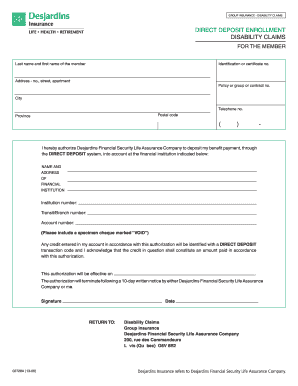
Get Desjardins 02728a 2013
How it works
-
Open form follow the instructions
-
Easily sign the form with your finger
-
Send filled & signed form or save
Tips on how to fill out, edit and sign Desjardins 02728A online
How to fill out and sign Desjardins 02728A online?
Get your online template and fill it in using progressive features. Enjoy smart fillable fields and interactivity. Follow the simple instructions below:
The era of troubling intricate legal and tax paperwork has ended. With US Legal Forms, the process of submitting official forms is stress-free. The foremost editor is presently accessible, providing you with various beneficial tools for completing a Desjardins 02728A. The upcoming suggestions, alongside the editor, will assist you throughout the entire process.
There are numerous options for obtaining the document: as an instant download, as an email attachment, or as a physical copy through the mail. We simplify the process of completing any Desjardins 02728A. Begin now!
- Press the orange Get Form button to start editing and enhancing.
- Activate the Wizard mode in the upper toolbar to receive additional guidance.
- Fill in each interactive section.
- Ensure the information you enter into the Desjardins 02728A is current and accurate.
- Insert the date into the document using the Date feature.
- Select the Sign icon to create an electronic signature. You can choose from three available methods; typing, drawing, or uploading one.
- Verify that every section has been completed accurately.
- Click Done in the upper right corner to save or send the document.
How to modify Get Desjardins 02728A 2013: tailor forms digitally
Completing documents is straightforward with intelligent online tools. Remove paperwork with easily accessible Get Desjardins 02728A 2013 templates that you can modify digitally and print.
Creating documents and paperwork should be more attainable, whether it is a routine component of one’s job or an infrequent task. When an individual needs to submit a Get Desjardins 02728A 2013, learning rules and guidelines on how to fill out a form correctly and what it should encompass can consume significant time and effort. However, if you discover the right Get Desjardins 02728A 2013 template, completing a document will no longer be a hassle with a clever editor at your disposal.
Explore a broader range of features you can incorporate into your document preparation process. There’s no need to print, fill out, and mark forms by hand. With an innovative editing platform, all necessary document management functions are perpetually available. If you aim to enhance your workflow with Get Desjardins 02728A 2013 forms, locate the template in the collection, click on it, and uncover a more straightforward way to complete it.
The more tools you are accustomed to, the easier it is to manage Get Desjardins 02728A 2013. Experiment with the solution that offers everything needed to locate and modify forms in a single browser tab and forget about manual paperwork.
- If you wish to incorporate text in any section of the form or add a text field, utilize the Text and Text field tools and enlarge the text in the form as needed.
- Employ the Highlight tool to emphasize the crucial parts of the form. If you need to hide or eliminate certain text sections, use the Blackout or Erase features.
- Personalize the form by integrating default graphic elements into it. Use the Circle, Check, and Cross tools to add these components to the forms, if necessary.
- If you require further annotations, use the Sticky note feature and place as many notes on the forms page as necessary.
- If the form needs your initials or date, the editor includes tools for that also. Minimize the chance of mistakes by employing the Initials and Date tools.
- You can also incorporate custom graphic elements into the form. Use the Arrow, Line, and Draw tools to personalize the document.
Get form
Claiming your insurance amount through Desjardins 02728A typically takes about 10 to 15 business days once your claim is approved. Realizing your funds may depend on how quickly you submit the necessary paperwork. For assistance with this process, remember that platforms like US Legal Forms can provide valuable resources.
Get This Form Now!
Industry-leading security and compliance
-
In businnes since 199725+ years providing professional legal documents.
-
Accredited businessGuarantees that a business meets BBB accreditation standards in the US and Canada.
-
Secured by BraintreeValidated Level 1 PCI DSS compliant payment gateway that accepts most major credit and debit card brands from across the globe.


