Loading
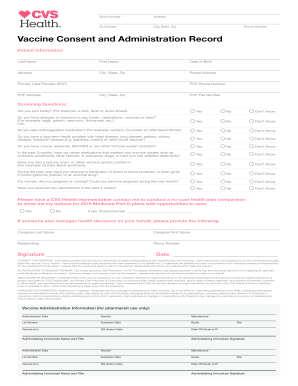
Get Cvs Health Vaccine Consent And Administration Record
How it works
-
Open form follow the instructions
-
Easily sign the form with your finger
-
Send filled & signed form or save
How to fill out the CVS Health Vaccine Consent and Administration Record online
Completing the CVS Health Vaccine Consent and Administration Record is an important step in receiving your vaccination. This guide will provide you with clear and detailed instructions on how to fill out the form correctly to ensure a smooth process.
Follow the steps to successfully complete the vaccine consent form online.
- Use the ‘Get Form’ button to access and open the CVS Health Vaccine Consent and Administration Record in the editor.
- Fill in the patient information section, including last name, first name, date of birth, address, city, state, zip code, and phone number. Ensure that all details are accurate for proper identification.
- Provide your primary care provider's name, phone number, address, and fax number. This information helps in coordinating your care.
- Answer the screening questions honestly. For each question, select 'Yes,' 'No,' or 'Don’t Know' as applicable. Be sure to provide any necessary explanations in the designated areas, particularly for allergies or previous medical conditions.
- If you are represented by a caregiver, fill in the caregiver's information, including their last name, first name, relationship to you, and phone number.
- Review the consent for services section. Acknowledge that you have received and understood the Vaccine Information Sheet(s). Your signature and date are required to complete this section.
- Fill out the authorization to request payment section. Ensure you authorize CVS to release information as needed for your vaccination under Medicare or Medicaid.
- Check the disclosure of records section to understand how your health information will be used. Confirm your understanding by signing and dating this section.
- If applicable, provide consent for your caregiver to manage your prescriptions by filling out the caregiver authorization section, signing, and dating it.
- Complete the vaccine administration information. Note that this part is for the pharmacist to fill out, so ensure that the administration date, vaccine, and other relevant details are filled during your appointment.
- After completing the form, save your changes. You can download, print, or share the document as needed.
Take the next step in your vaccination process by filling out the CVS Health Vaccine Consent and Administration Record online today.
Yes, there are vaccine consent forms available at CVS. These forms ensure that patients are informed about the vaccine and consent to the procedure. The CVS Health Vaccine Consent and Administration Record is a key part of this process, providing both compliance and peace of mind for patients before they receive their vaccinations.
Industry-leading security and compliance
US Legal Forms protects your data by complying with industry-specific security standards.
-
In businnes since 199725+ years providing professional legal documents.
-
Accredited businessGuarantees that a business meets BBB accreditation standards in the US and Canada.
-
Secured by BraintreeValidated Level 1 PCI DSS compliant payment gateway that accepts most major credit and debit card brands from across the globe.


