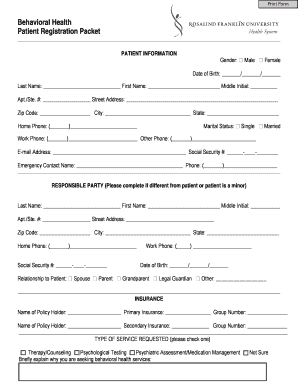
Get Rosalind Franklin University Health System
How it works
-
Open form follow the instructions
-
Easily sign the form with your finger
-
Send filled & signed form or save
How to fill out the Rosalind Franklin University Health System online
Filling out the Rosalind Franklin University Health System form online is a vital step towards receiving the behavioral health services you need. This guide will walk you through each section of the form, ensuring that you can provide all necessary information clearly and accurately.
Follow the steps to complete the form effectively.
- Press the ‘Get Form’ button to access the form and open it in your designated editor.
- Begin with the patient information section. Fill in your gender, date of birth, last name, first name, and middle initial. Provide your address, including apartment number, street address, city, state, and zip code. Lastly, include your home phone number.
- In the marital status field, check the box next to either single or married, depending on your situation.
- Next, provide your work phone, other phone, email address, and social security number. Make sure that you are accurate with this information.
- If applicable, fill out the responsible party section if the patient is a minor or if this individual differs from the patient. Include their name, address, home phone number, date of birth, and relationship to the patient.
- In the insurance section, provide details for your primary and secondary insurance, including the policy holder's names and group numbers.
- Indicate the type of service requested by checking the appropriate box and provide a brief explanation of the reason for seeking behavioral health services.
- Fill in the primary care physician’s details, including their name, phone number, and address.
- Complete the lifestyle section by indicating your alcohol and tobacco use details, if applicable.
- List any medications you are currently taking, including dosages, as well as any allergies or drug sensitivities.
- Provide your medical history, including past hospitalizations and surgeries, and indicate any relevant condition checks.
- Sign and date the authorization for treatment section and ensure all previous sections are complete.
- Complete the referral and financial responsibility parts of the form, which may include insurance details and information about financial arrangements.
- Before finalizing, review all entered information for accuracy, save any changes, and choose whether to download, print, or share the form for submission.
Start filling out your form online today to access the necessary behavioral health services.
The minimum MCAT score required for admission to Rosalind Franklin University Health System is typically set around a competitive range. This score helps demonstrate your readiness for rigorous medical studies and supports your candidacy in the selection process. However, remember that your overall application, including experience and interviews, also plays a significant role. A strong MCAT score can enhance your chances of acceptance.
Industry-leading security and compliance
-
In businnes since 199725+ years providing professional legal documents.
-
Accredited businessGuarantees that a business meets BBB accreditation standards in the US and Canada.
-
Secured by BraintreeValidated Level 1 PCI DSS compliant payment gateway that accepts most major credit and debit card brands from across the globe.


