Loading
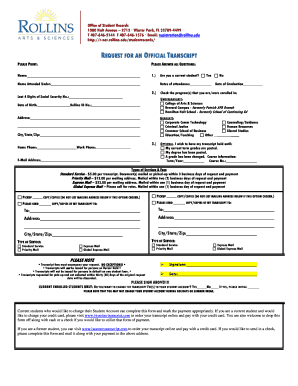
Get Request For An Official Transcript - Rollins R-net
How it works
-
Open form follow the instructions
-
Easily sign the form with your finger
-
Send filled & signed form or save
How to use or fill out the REQUEST FOR AN OFFICIAL TRANSCRIPT - Rollins R-Net online
This guide provides clear instructions for completing the REQUEST FOR AN OFFICIAL TRANSCRIPT - Rollins R-Net online. By following these steps, you will be able to efficiently request your official transcript with ease and confidence.
Follow the steps to successfully complete the form.
- Press the ‘Get Form’ button to access the REQUEST FOR AN OFFICIAL TRANSCRIPT form and open it for editing.
- Begin by entering your full name in the designated field to identify your request.
- Indicate your enrollment status by selecting the program(s) you are currently enrolled in or have previously attended. This may include options such as undergraduate or graduate programs.
- Fill in the last four digits of your Social Security number to verify your identity.
- Provide your Rollins ID number, if applicable. This is important for processing your request.
- Enter your current address, including your city, state, and zip code, to ensure proper mailing of your transcript.
- Input your home phone number and an email address where you can be reached.
- If you wish for your transcript to be held until certain academic conditions are met, select the appropriate option.
- Indicate your dates of attendance and graduation date, as well as the name you attended under, if different from your current name.
- Specify your request for copies of the transcript by entering how many copies you need and the address(es) to where they should be sent.
- Choose the type of service you prefer for receiving your transcript, including standard, priority, express, or global express mail.
- Ensure to review the fees associated with each type of service, and note that payment must accompany your request.
- Sign and date the form in the designated areas to validate your request.
- If you are a currently enrolled student, indicate whether you wish to charge the transcript fee(s) to your student account upon approval.
- After completing the form, save your changes, and prepare for download, printing, or sharing as necessary.
Complete your document requests online today for a seamless experience.
Yes, you can request for an official transcript to be sent electronically. This method is often faster and more convenient, especially when you need transcripts quickly. Simply fill out the request form on the Rollins R-Net system and select the option for electronic delivery. This way, you can ensure your official documents reach the intended recipient without delay.
Industry-leading security and compliance
US Legal Forms protects your data by complying with industry-specific security standards.
-
In businnes since 199725+ years providing professional legal documents.
-
Accredited businessGuarantees that a business meets BBB accreditation standards in the US and Canada.
-
Secured by BraintreeValidated Level 1 PCI DSS compliant payment gateway that accepts most major credit and debit card brands from across the globe.


