Loading
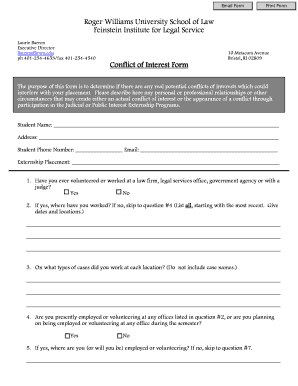
Get Feinstein Institute For Legal Services- Public Interest Externship Program
How it works
-
Open form follow the instructions
-
Easily sign the form with your finger
-
Send filled & signed form or save
How to fill out the Feinstein Institute For Legal Services- Public Interest Externship Program online
Filling out the Feinstein Institute for Legal Services Public Interest Externship Program form is an important step in ensuring that you can participate without any conflicts of interest. This guide will help you navigate the online process to complete the form efficiently and accurately.
Follow the steps to fill out the form online.
- Press the ‘Get Form’ button to access the form and open it in your preferred online editor.
- Begin by entering your full name in the designated field under 'Student Name.' This helps identify your application.
- Fill in your current address in the 'Address' section to provide your contact information.
- Enter your phone number in the 'Student Phone Number' field, ensuring it is accurate for communication purposes.
- Provide your email address in the 'Email' section to enable updates related to your externship.
- Specify your externship placement in the 'Externship Placement' field to indicate where you will be participating.
- Answer question 1 regarding prior volunteering or work experience. Select 'Yes' or 'No' as appropriate.
- If you answered 'Yes' to question 1, provide details of your previous work in the space provided, listing the most recent first.
- Describe the types of cases you handled at each location in question 3, avoiding case names as instructed.
- For question 4, indicate whether you are currently employed or planning to work at any previously mentioned offices.
- If 'Yes' in question 4, mention where you are or will be volunteering in the following provided space.
- Detail the types of cases you are presently working on in question 6, again avoiding case names.
- In question 7, disclose any applications or accepted future employment related to the legal field.
- Share any personal relationships that may present conflicts in question 8, with sufficient detail.
- Complete the 'Student Signature' section after reviewing the form with your Judge or Supervising Attorney.
- Ensure you and your Judge or Supervising Attorney sign and date the respective signature fields.
- Once all sections are completed, you can save your changes, download the document, or share it electronically as needed.
Complete your Feinstein Institute for Legal Services application online today to secure your externship opportunity.
Industry-leading security and compliance
US Legal Forms protects your data by complying with industry-specific security standards.
-
In businnes since 199725+ years providing professional legal documents.
-
Accredited businessGuarantees that a business meets BBB accreditation standards in the US and Canada.
-
Secured by BraintreeValidated Level 1 PCI DSS compliant payment gateway that accepts most major credit and debit card brands from across the globe.


