Loading
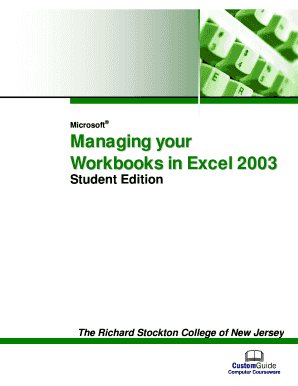
Get Computer Courseware
How it works
-
Open form follow the instructions
-
Easily sign the form with your finger
-
Send filled & signed form or save
How to fill out the Computer Courseware online
Filling out the Computer Courseware online is crucial for managing your learning and accessing resources. This guide provides step-by-step instructions to help you complete the form accurately and efficiently.
Follow the steps to complete the Computer Courseware form online.
- Click the ‘Get Form’ button to acquire the Computer Courseware online and open it in your chosen editor.
- Review the form sections, starting with personal information. Fill in your name, email, and any other requested details accurately.
- Proceed to the course selection section. Indicate the computer courseware topics you wish to study by checking the corresponding boxes.
- If the form requests additional resources or support materials, select your preferences from the provided options.
- Ensure that all required fields are completed before proceeding. Review your entries for any errors or missing information.
- Once all sections are filled out and verified, you can save your changes. The options may include saving as a PDF, printing, or sharing your filled form directly.
Complete the Computer Courseware form online today to enhance your learning experience.
Courseware refers to any learning material designed to facilitate teaching and education. It encompasses various formats, including digital, print, or multimedia resources. Understanding the meaning of courseware helps you appreciate its role in shaping effective learning experiences, especially through Computer Courseware solutions.
Industry-leading security and compliance
US Legal Forms protects your data by complying with industry-specific security standards.
-
In businnes since 199725+ years providing professional legal documents.
-
Accredited businessGuarantees that a business meets BBB accreditation standards in the US and Canada.
-
Secured by BraintreeValidated Level 1 PCI DSS compliant payment gateway that accepts most major credit and debit card brands from across the globe.


