Loading
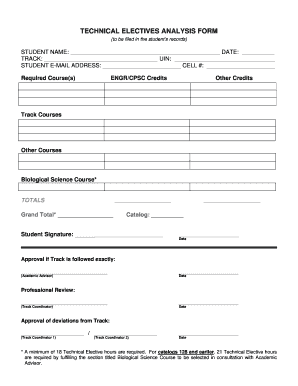
Get Technical Electives Analysis Form
How it works
-
Open form follow the instructions
-
Easily sign the form with your finger
-
Send filled & signed form or save
How to fill out the TECHNICAL ELECTIVES ANALYSIS FORM online
Completing the Technical Electives Analysis Form online is a straightforward process that helps organize and record your academic progress. This guide provides step-by-step instructions to ensure accurate completion of each section of the form.
Follow the steps to successfully complete the form.
- Click ‘Get Form’ button to obtain the form and open it in the editor.
- Begin by entering your name in the 'STUDENT NAME' field. This personal identification is essential for your records. Then, provide the current date in the 'DATE' field.
- Indicate your academic track in the 'TRACK' section. This helps advisors understand your specific educational pathway.
- Fill in your UIN (Unique Identification Number) in the 'UIN' field. This number is necessary for your academic identification.
- Enter your student email address and cell number in the designated fields, as this information is crucial for communication with advisors.
- In the 'Required Course(s)' section, list any courses that are mandatory for your program. Ensure to input the corresponding credits in the 'ENGR/CPSC Credits' field.
- Next, fill in 'Other Credits' for any additional courses outside of required courses. This section allows you to highlight other relevant educational experiences.
- Proceed to the 'Track Courses' section and list courses that align with your selected academic track.
- In 'Other Courses,' include any additional courses that you wish to account for your technical electives.
- Complete the 'Biological Science Course' section as required. Remember, a consultation with your academic advisor is needed for proper selection.
- Calculate and enter the totals for credits in the respective fields, ensuring the Grand Total reflects the culmination of all credits listed.
- Indicate the catalog year in which you are following the curriculum in the 'Catalog' field.
- Finalize the form by signing in the 'Student Signature' field and entering the date next to your signature.
- Seek approval from your academic advisor by having them sign and date the 'Approval if Track is followed exactly' section.
- If your track has deviations, ensure the appropriate track coordinators sign in the respective fields for approval.
- Once all fields are completed, you can save the changes, download, print, or share the form as necessary.
Complete your Technical Electives Analysis Form online to stay organized and fulfill your academic requirements.
An elective course is a class that students can choose to take outside their required coursework, usually to explore personal interests or enhance their knowledge. These courses can vary widely, including those focused on humanities, arts, or specialized fields. The TECHNICAL ELECTIVES ANALYSIS FORM can assist you in identifying elective courses that complement your technical skills.
Industry-leading security and compliance
US Legal Forms protects your data by complying with industry-specific security standards.
-
In businnes since 199725+ years providing professional legal documents.
-
Accredited businessGuarantees that a business meets BBB accreditation standards in the US and Canada.
-
Secured by BraintreeValidated Level 1 PCI DSS compliant payment gateway that accepts most major credit and debit card brands from across the globe.


